
This tip sheet can help you complain about communciations privacy issues such as spam emails, telemarketing and privacy breaches. It can also help you to make complaints about privacy issues with social media websites like Facebook and services that track your location, such as Google Maps.
What is a privacy complaint?
Australian consumers have the right to make complaints about privacy issues. Privacy issues in the communications sector are becoming more common as we share more information online than ever before. These add to existing privacy issues relating to communications such as spam (unwanted emails from companies and organisations), telemarketing calls and the misuse of silent telephone numbers and personal information.
Read more: Privacy complaints: who can you turn to?
Write comment (0 Comments)
Download: ![]() How to avoid 1800 number call charges on mobiles53 KB
How to avoid 1800 number call charges on mobiles53 KB
Download: ![]() How to avoid 1800 number call charges on mobiles336.76 KB
How to avoid 1800 number call charges on mobiles336.76 KB
Most Australian mobile providers (but not all) now offer free calls to 1800 numbers. Below is a list of providers that offer these calls for free.
Read more: How to avoid 1800 number call charges on mobiles
Write comment (0 Comments)
Download: ![]() How to avoid directory assistance call charges64.5 KB
How to avoid directory assistance call charges64.5 KB
Download: ![]() How to avoid directory assistance call charges443.87 KB
How to avoid directory assistance call charges443.87 KB
Did you know that calls to Directory Assistance 1223 and other directory phone numbers may not be free of charge from your mobile or landline phone? Sometimes these calls are charged outside of your included plan value, so you may receive extra charges on your bill from calling these numbers.
Whenever possible, you should avoid calling directory assistance numbers and instead use one of the alternatives listed below.
Read more: How to avoid directory assistance call charges
Write comment (0 Comments)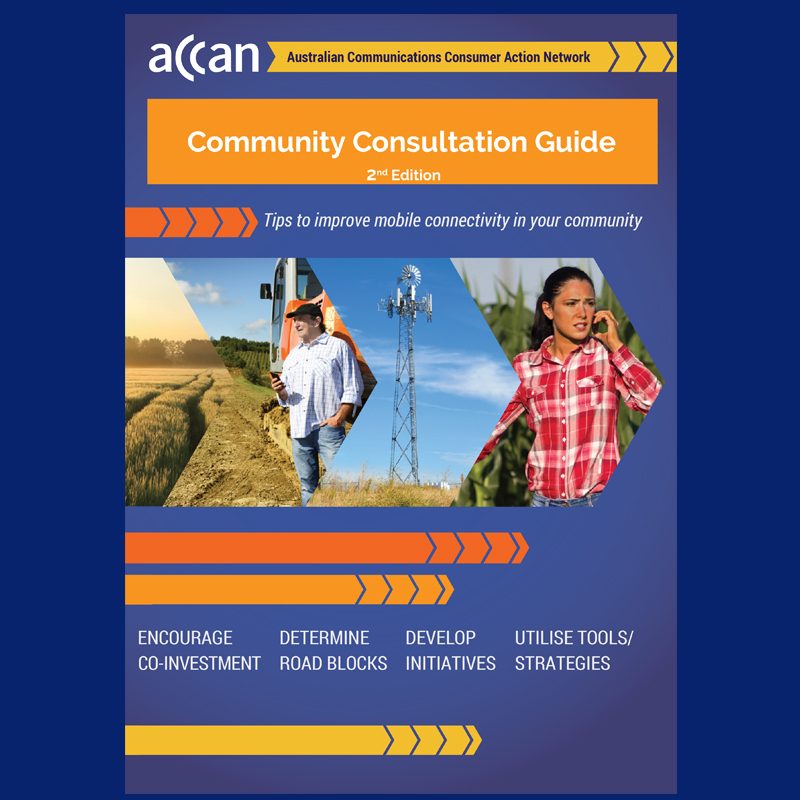
![]() Community Consultation Guide5.36 MB
Community Consultation Guide5.36 MB
ACCAN has launched the 2nd Edition of the Community Consultation Guide. The Guide is designed to help communities address issues with mobile coverage in their areas.
Mobile coverage is a key issue for consumers, particularly those in regional, rural and remote Australia. Achieving improvements in mobile coverage is a priority focus of ACCAN's work. The Mobile Black Spot Programme will deliver improvements to mobile coverage, but the demand for these improvements will far outstrip supply.
Read more: Mobile Blackspots - Community consultation guide
Write comment (0 Comments)ACCAN, CHOICE, and the Consumer Action Law Centre have joined forces to give you 4 quick tips on checking your phone bill to save money.
Read more: 4 quick tips on checking your phone bill to save you money
Write comment (0 Comments)
Download: ![]() Securing your home or office Wi-Fi246 KB
Securing your home or office Wi-Fi246 KB
Download: ![]() Securing your home or office Wi-Fi385.89 KB
Securing your home or office Wi-Fi385.89 KB
Wi-Fi is a cheap and easy way to connect your devices to each other and to the internet without running cables throughout your home or office. However, because Wi-Fi is sent through the air, it is important to take steps to secure your network and devices.
Read more: Securing your home or office Wi-Fi
Write comment (0 Comments) Download:
Download: ![]() How to choose a pre-paid calling card55.5 KB
How to choose a pre-paid calling card55.5 KB
Download:![]() How to choose a pre-paid calling card300.88 KB
How to choose a pre-paid calling card300.88 KB
Pre-paid calling cards can be a cheap way to make international calls and many offer good value for money. But, be warned, there are also many cards you should avoid buying because of hidden fees and charges.
Read more: How to choose a pre-paid calling card
Write comment (0 Comments)Download: ![]() My home broadband is slow or unreliable57 KB
My home broadband is slow or unreliable57 KB
Download: ![]() My home broadband is slow or unreliable301.81 KB
My home broadband is slow or unreliable301.81 KB
Many factors can affect the quality of your broadband connection. This can include the quality of the wiring to your home or your equipment inside the home. Read ACCAN’s tip sheet for more information on this.
If you cannot use the internet in the way you need to due to poor speeds or connection problems, you should:
- Do an online speed test to compare your home internet speed to your retail service provider’s (RSP) advertised speeds. Keep records of the speeds you get and how many drop outs occur if your service is unreliable.
- Contact your RSP and clearly state that you want to make a complaint about slow speeds or an unreliable service.
Read more: My home broadband is slow or unreliable
Write comment (0 Comments)
Ensuring the security of multiple online accounts might seem like a big task, but it is important you do not use the same password for all of your accounts.
Data breaches of well-known websites are becoming more common, and using the same password across multiple accounts puts you at risk of cyber-criminals accessing your banking, social media accounts and other personal information.
Here are some tips for creating strong, unique passwords that will keep your personal information safe online:
Read more: Creating strong, safe passwords
Write comment (1 Comment)Wondering how to make Facebook work with your screenreader, or whether LinkedIn is accessible? These tip sheets from Media Access Australia, available in print or audio formats, are full of tips and tricks for getting around the accessibility challenges of popular social media platforms. See below to access easy-to-understand information about how to use Facebook, LinkedIn, Twitter, Skype and YouTube, or to learn more about blogging.
Read more: Sociability: social media for people with a disability
Write comment (1 Comment)What are captions?
Captions provide the dialogue and important background sounds in onscreen text for television viewers who are Deaf, hard of hearing or people watching television in noisy places, like the gym. Captions are displayed in text, usually at the bottom of the screen.
When are captions supposed to be provided on television?
All Australian free-to-air broadcasters must provide closed captions on programs shown between 6:00am and midnight on their primary channel (for example: Nine, Seven, Ten, ABC1 and SBS1). News and current affairs programs must have captions at all times.
Read more: Your rights: captions on television
Write comment (12 Comments) Download:
Download: ![]() Poor mobile reception: what can you do?58 KB
Poor mobile reception: what can you do?58 KB
Download: ![]() Poor mobile reception: what can you do?413.37 KB
Poor mobile reception: what can you do?413.37 KB
From time to time most of us will have a call drop out, delayed texts or slow internet on our mobile phone. But, if you regularly have mobile reception problems, then you are not getting the service you are paying for.
Read more: Poor mobile reception: what can you do?
Write comment (28 Comments)Download: ![]() Introduction to Social Media62 KB
Introduction to Social Media62 KB
Download: ![]() Introduction to Social Media326.36 KB
Introduction to Social Media326.36 KB
What is social media?
Social networking on social media websites involves the use of the internet to connect users with their friends, family and acquaintances. Social media websites are not necessarily about meeting new people online, although this does happen. Instead, they are primarily about connecting with friends, family and acquaintances you already have. The most well-known social media platforms are Facebook, Twitter, Instagram and LinkedIn. These websites allow you to share photos, videos and information, organise events, chat, and play online games.
Read more: Introduction to Social Media
Write comment (0 Comments)Download: ![]() About the National Relay Service59 KB
About the National Relay Service59 KB
Download: ![]() About the National Relay Service422.3 KB
About the National Relay Service422.3 KB
People who are Deaf, hearing-impaired or speech-impaired are unable to access telecommunications without specialised equipment and services. Since 1995, the Australian Government has overseen a National Relay Service (NRS) which enables people with these disabilities to conduct real-time conversations with other people. The funding for the NRS is provided by a levy on eligible telecommunications carriers.
The NRS offers a number of different relay services allowing greater communication options for people who are Deaf, hearing impaired or speech impaired. These include:
Read more: About the National Relay Service
Write comment (0 Comments)The three biggest telcos have spend and usage tools to help you know how much of the different types of services you are using.
Telstra
Tools to monitor calls and data usage are available on the Telstra website by selecting 'My Account' from the Telstra home page. There is also an app available for use on portable devices.
Vodafone
Optus
Optus provides several options for customers to track their usage and keep their costs down, such as Optus My Account (online usage meter), My Optus App (via mobile handsets), SMS and email alerts, and prepaid mobile customers can check their usage by calling/texting 1509 from their Optus handset (freecall).
There are several pages on the Optus website that provide advice on this such as:
How can I control the amount I spend? ; and
Read more: What spend and usage tools are available?
Write comment (0 Comments)Some providers have special deals available for people in special circumstances. Here are the ones we've heard of.
Telstra
InContact is a free limited service that offers incoming calls but restricts outgoing calls. Telstra customer service, service difficulties and fault numbers can be called.
Telstra's prepaid calling card allows guests to make calls on a pre-paid basis, with the flexibility of being able to use the card from almost anywhere.
This aims to provide a phone service for people who seek shelter within emergency accommodation (one service only per property).
Telstra Bill Assistance Program
The program is designed to assist specific householders in maintaining access to a telephone service when difficulties arise.
CentrePay is a direct deduction facility offered by Centrelink to customers, who may choose to pay some household bills and other essential services.
Home Phone Budget offers has a line rental plan that provides a relatively lower line rental price than standard services with higher call prices. It is designed for Telstra residential customers with just one fixed line service who make very few calls.
Write comment (2 Comments)
Download: ![]() Avoiding big charges for 13 number calls48.74 KB
Avoiding big charges for 13 number calls48.74 KB
Download: ![]() Avoiding big charges for 13 number calls334.99 KB
Avoiding big charges for 13 number calls334.99 KB
Some long expiry pre-paid and pay as you go mobile plans charge for 13 number calls by the minute. These plans may not be good value if you often call 13 numbers and you may find your credit gets used up quickly.
Here are some plans that charge for 13 number calls by duration (note: there may be other plans on the market that charge for these calls as well):
Read more: Avoiding big charges for 13 number calls
Write comment (0 Comments)Download: ![]() How to use less data on your smartphone60.5 KB
How to use less data on your smartphone60.5 KB
Download: ![]() How to use less data on your smartphone124.99 KB
How to use less data on your smartphone124.99 KB
Smartphones can chew through your data allowance without you realising it. This can be because data-hungry apps are left open or simply due to default settings on your phone.
It can be very expensive if you go over your monthly data allowance. Our blog post on excess mobile data charges outlines what some of the telcos charge for going over your mobile data allowance.
Read more: How to use less data on your smartphone
Write comment (3 Comments)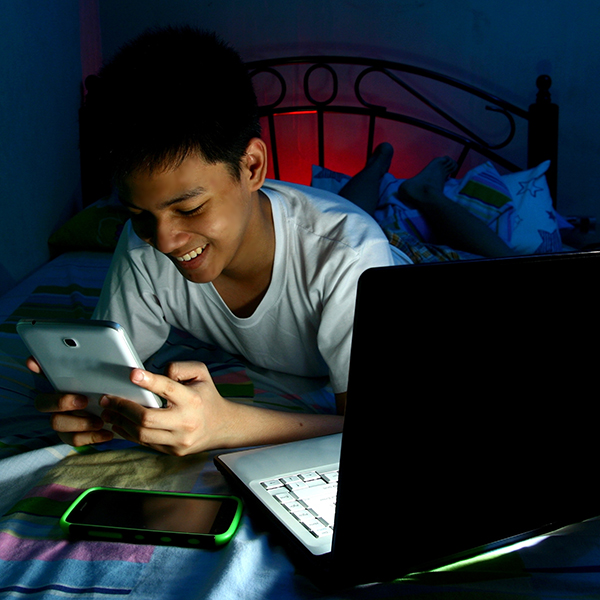 Download:
Download: ![]() Hidden costs in free apps 57.5 KB
Hidden costs in free apps 57.5 KB
Download: ![]() Hidden costs in free apps 334.2 KB
Hidden costs in free apps 334.2 KB
While some games or apps cost nothing to download on our smartphones or tablets, they often contain extra elements you can purchase within the game, known as “in-app purchases.” It is easy to make in-app purchases with many parents reporting that their children are buying things within games, not realising that they cost their parents real money through their iTunes, Google Play or Amazon account.
Read more: Hidden costs in free apps
Write comment (0 Comments) Download:
Download: ![]() Received an unexpectedly high bill47.89 KB
Received an unexpectedly high bill47.89 KB
Download: ![]() Received an unexpectedly high bill158.06 KB
Received an unexpectedly high bill158.06 KB
Many phone providers have a limit on how many calls you can make, texts you can send and data you can use each month. If you go over your limit you could be charged extra fees. These fees can be very expensive and it is best to avoid going over your limit if you can.
Read more: Received an unexpectedly high bill?
Write comment (0 Comments)
