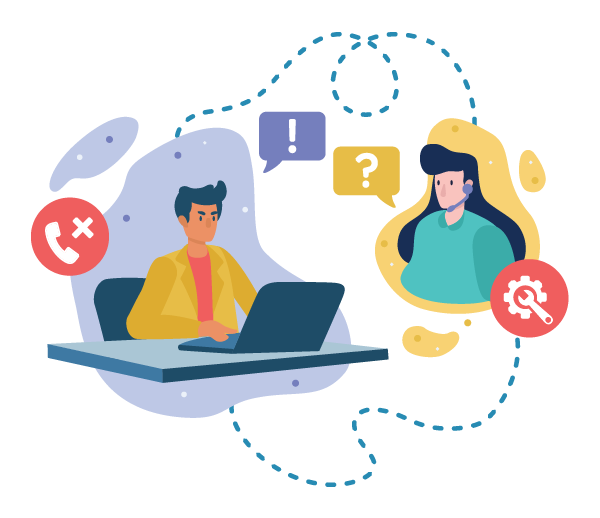
If you are unhappy with the service you are receiving from your telco, you can make a complaint.
How to make a complaint
Your telco will have information on their website on how to make a complaint. The steps below can help make it easier:
- Clearly state at the beginning that you are making a complaint and explain what it’s about.
- Save any emails and keep details of phone conversations (date, time and person you spoke with). If you use live chat on your telco’s website, make sure you save a copy of the conversation. You can do this by taking a screenshot on your computer, phone, or tablet. You can also take a photo of the conversation, or print it out.
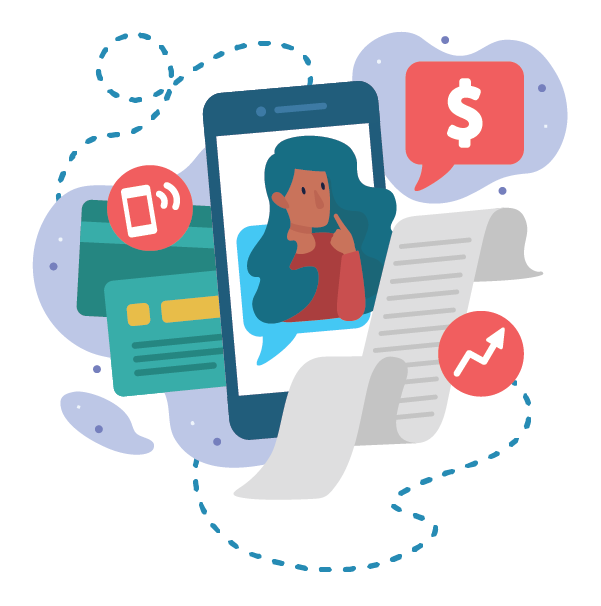
Sometimes people are unable to pay their bills due to illness, unemployment, experiences of domestic or family violence, or other changes in circumstances.
It’s important not to ignore your bill, because there is help available.
Read more: Can’t Afford My Bill
Write comment (0 Comments)