Our focus
- Details
- Broadband

Currently you can choose from 10 different retail service providers to purchase an NBN Sky Muster or Sky Muster Plus plan. They are:
Will there be a difference in the level of performance between providers?
Yes, providers differ on the level of performance offered depending on the number of customers they have and how much they have invested in their service. It is not expected that each retail service provider will offer the same level of service. Therefore, you should check that the level of service offered matches what you need.
How can I compare providers?
There are a number of sites which you can use to compare retail providers:
- Product Review
- Whirlpool
- For video streaming, Google Video Quality Report
- Details
- Broadband

Sky Muster (or nbn’s Long Term Satellite Service) will provide fast broadband coverage to three per cent (or around 400,000) of homes and small businesses across regional and remote Australia and its islands.
Am I eligible for services?
Eligibility to obtain these services can be checked on the nbn website.
Consumers currently using satellite services (such as Interim Satellite Service (ISS), Australian Broadband Guarantee (ABG) or National Satellite Scheme (NSS)) will be able to switch to the Sky Muster service (some consumers may receive other technology such as Fixed Wireless). See ‘Switching from another satellite service’ for more details.
What if my address is not on the nbn website but I think it should be?
You should contact a Retail Service Provider (RSP) and discuss your eligibility with them.
How do satellite broadband services work?
The Sky Muster satellites will provide a connection between customer houses and RSPs. When you request to access information from your house, the request is sent from your satellite dish to the satellite 35,786kms above the equator. The signal then travels to one of nbn’s ground stations which connect to your RSP and finally the internet. Information is then sent back to your device in the reverse direction.
To find out more information on what to expect from Sky Muster services see ‘What to expect from a Sky Muster broadband service’.
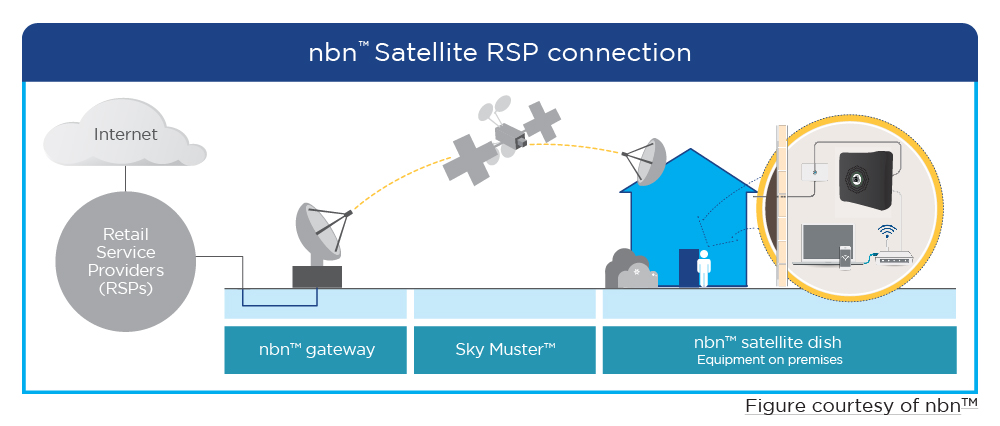
How do I order a service?
Services can be ordered now. To get connected:
- Check if you are eligible (nbn website)
- Choose a retail service provider (see ‘Choosing a retail service provider’) and plan that suits your needs (see ‘Choosing a plan that suits your needs’)
- Get Connected (see 'Getting Connected' for more information).
What services will work over Sky Muster?
Broadband services will work over Sky Muster.
You may be offered other services, such as phone services (called VoIP). See ‘Voice services’ for more details.
Existing phone and internet services delivered over copper, radio and wireless technologies will continue to be offered and you can keep these services.
IMPORTANT QUESTIONS TO CONSIDER AND ASK YOUR PROVIDER
- Can I use all my current services with this plan?
- How long will it take to get connected?
- What do I need to do to prepare my property for connection?
- Will my other satellite equipment be uninstalled at the same time?
- When will the billing start?
- What speed level will I get on average with this plan during peak and off peak hours?
- Apart from the monthly charge, what other fees do I need to pay?
- Do I need to purchase a new router?
- Can I get VoIP services? Is the router set to ensure quality voice services?
- How do I access my data tracking service?
- Will there be any additional charges for connecting or fault repairs?
- Is my property a standard installation? Can I cancel the service, without charge, if I am not a standard installation?
- Do you offer service guarantees for fault rectification and outages?
Will nbn be offering services for children’s education and community use?
Yes. Internet plans are available for distance education children. See ‘Remote and Isolated Communities and Distance Education’ for more information.
What do I do if something goes wrong?
You should contact your RSP if something goes wrong. See 'Interruptions, faults and repairs' for further information on what to do if something goes wrong and 'Who to contact, complaints and further information for contact details.
I am due to get satellite, but I would rather have fixed wireless. What are my options for alternative nbn networks?
If you wish to consider an alternative technology other than satellite, nbn offers a ‘technology choice’ program. There are two possibilities. The first is area switch. This is where a number of properties in an area collectively pay to receive a different technology. The second is individual switch, where one property pays to switch technology.
Both of these options can cost a significant amount of money. Costs range from a few hundred thousand dollars to millions of dollars, depending on the complexity and size of the switch required.
- Details
- Broadband
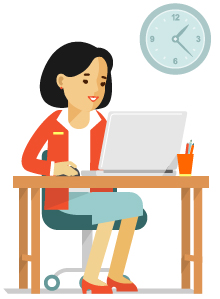
Sky Muster satellites were purpose-built to provide a fast broadband connection to Australian homes and businesses, so it is expected to perform to a higher standard than previous satellite services.
With Sky Muster services you will be able to take advantage of a broader range of services available over the internet, such as listening to radio, data voice calls (called Voice over IP or VoIP), tele-health and streaming movies as well as checking email, browsing the internet, banking online, and accessing government websites.
Note: Care must be taken with activities requiring high levels of data to ensure usage caps are not exceeded.
Are there things I will not be able to do?
Due to the distance of the satellite, services which require instant communication may not be as responsive as an earth based network. This time delay is called latency. Activities such as voice calls and online auctions may be affected.
Will Sky Muster work during all weather conditions?
Sky Muster, like all satellite services, is affected by weather conditions. The weather at your house and at the ground station, such as rain, storms, cloud cover and dust may all affect services. nbn has specially designed the dishes to adapt to different circumstances, such as storms. However, you might experience lower performance levels during some weather conditions and there may be periods where the service does not work.
You should be aware of this if Sky Muster is your only source of communication. Alternative options should be considered in cases of emergencies.
Will speeds and performance on Sky Muster be better than previous services?
It is expected that services will perform better and be more reliable. Sky Muster is offering two speed levels: up to 12/1Mbps and 25/5Mbps. This is faster than current satellite services, which offer up to 6Mbps.
- Details
- Consumer resources
 Our Top tips for Phones and Internet consumer information pack consists of six brochures telecommunications consumer issues including:
Our Top tips for Phones and Internet consumer information pack consists of six brochures telecommunications consumer issues including:
- How to use less data on your smartphone
- Tips for picking a good value NBN internet plan
- What affects the quality of my broadband?
- 5 things you need to know about NBN
- How to make a complaint that gets heard
- Telecommunications compensation - What are your rights?
These brochures cover issues that are regularly experienced by many consumers. The brochures are full of useful tips and advice; the pack is designed to be a go to guide to help consumers navigate the often confusing telecommunications market.
- Details
- Consumer resources
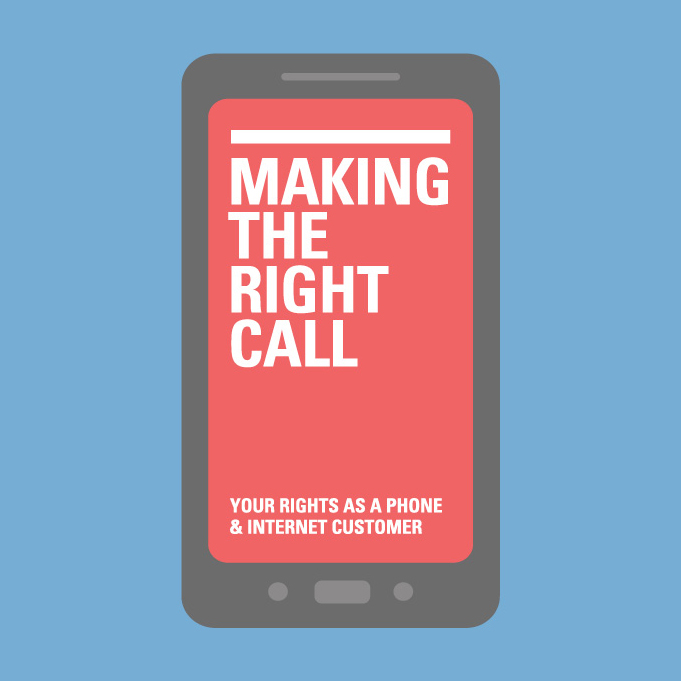 Download: Making the Right Call: Your Rights As a Phone and Internet Customer [Adobe Acrobat PDF - 197.99 KB]
Download: Making the Right Call: Your Rights As a Phone and Internet Customer [Adobe Acrobat PDF - 197.99 KB]
Download: Making the Right Call: Your Rights As a Phone and Internet Customer [Word 2007 Document - 46.84 KB]
As a telecommunications customer, you have rights that apply to your mobile phone, landline phone, internet and, if it's provided by a telco, your pay TV service. ACCAN has produced a guide, Making the Right Call, that summarises your rights as a phone and internet customer as outlined in the Telecommunications Consumer Protections Code and other relevant laws, regulations and industry codes.
Read more: Making the Right Call: Your Rights As a Phone and Internet Customer
- Details
- Disability Portal
ACCAN has developed a service to assist seniors and people with disability to find phones, tablets, accessories and apps that can help them communicate with others. This service is called Accessible Telecoms.
- Details
- Disability Portal
ACCAN has developed a resource which provides a series of guidelines on how to make publications, presentations, meetings and documents accessible for people with disability.
Download: ![]() Accessibility Best-Practice Resources4.65 MB
Accessibility Best-Practice Resources4.65 MB
- Details
- Disability Portal
Relevant legislation
Australian Communications and Media Authority (ACMA) is the Australian telecommunications regulator overseeing among other things:
- The Telecommunications Act 1997
- the Telecommunications (Consumer Protection and Service Standards) Act 1999
- The Telecommunications (Equipment for the Disabled) Regulations 1998
People with disabilities have the right to access voice telephony, or an equivalent, under the Universal Service Obligation (USO).
- Details
- Disability Portal
The following information is for the Disability Equipment Programs offered by Telcos.
- Details
- Disability Portal
- Details
- Disability Portal
In order to sign up with some businesses, such as phone companies or internet providers, consumers are often required to be able to prove their identity. This can be problematic for people who do not have the typical standard identification documents such as a driver licence or a passport.
This tip sheet is intended to outline alternative methods that are accepted by telecommunications companies, specifically, Telstra, Optus and Vodafone.
- Details
- Jennee Mobile
 Olitech Easy Mate +
Olitech Easy Mate +
Type of device: Mobile Phone

This device may not be used to access the internet
This device does not have a touchscreen
Accessibility Features:
- Cognition:
- Voice Notes
- Simple Instructions
- Simple Reminders
- Hearing:
- Visual Alerts - Electronic Message
- Ringer Volume Adjustable
- Hearing Aid T-coil Coupling
- Messaging Options - Text Messaging/SMS
- Visual indicators on Display - Network
- Visual Alerts - Incoming Calls
- Vision:
- Screen Magnifier
- Standard Number Key Layout
- Tactile Key Marker - '5'
- Talking Keys
- Speech:
- SMS Personalisation and Reuse
- Messaging Options - MMS
- Messaging Options - Text Messaging/SMS
- Physical:
- Automatic Redial
- Guarded/Recessed Keys
- Easy to Press Keys
- Lanyard Pin for key ring or Lanyard Strap
- Headset - plug connected
- Cradle charger
More information is available on:
Olitech Easy Mate+ PDF User Manual
Olitech You Tube videos

dev090


