Our focus
- Details
- Broadband
The map was prepared using available data from Telstra (June 2016), nbn (October 2015) and the Department of Communications and Arts (MyBroadband Version 4 2016). It identifies areas, and the reasons, that may be unable to get an ADSL service and when these areas will have services over NBN.
- Details
- Broadband
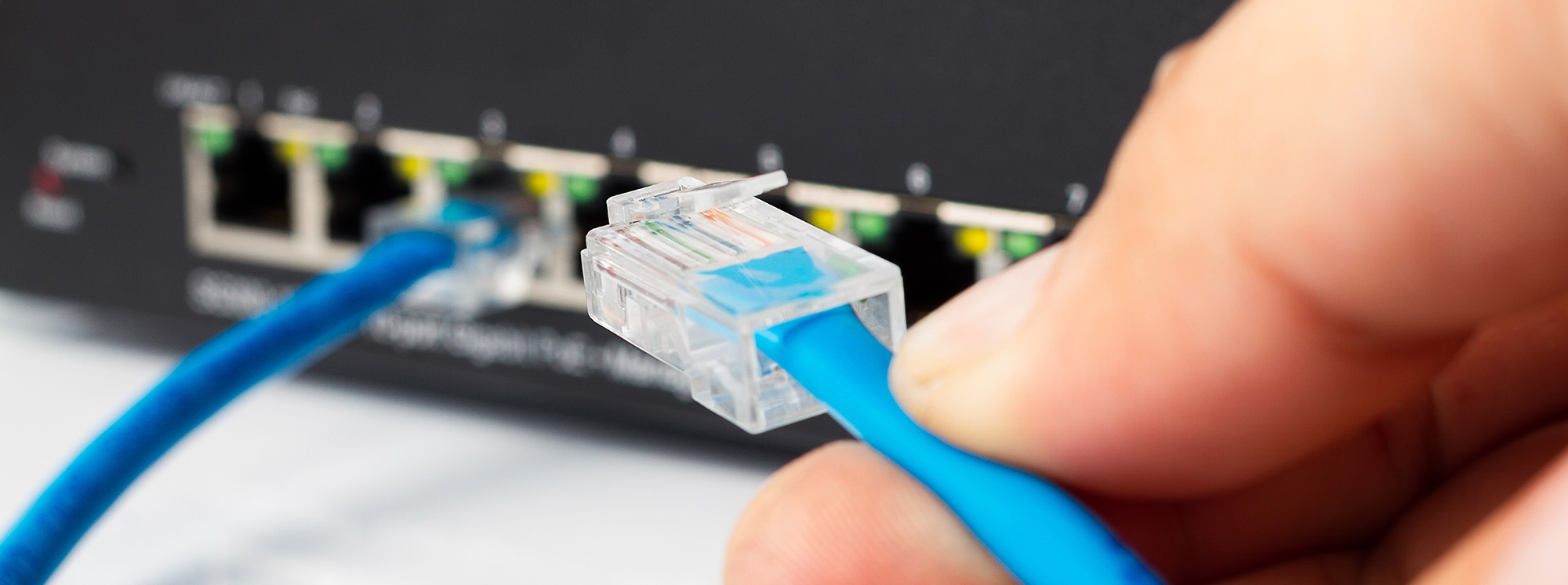 Consumers who are unable to get a broadband service often face a confusing and frustrating time.
Consumers who are unable to get a broadband service often face a confusing and frustrating time.
ACCAN's Get Connected resource aims to help consumers understand the issues around why they are unable to get a broadband service and tips on how to get a service.
The mapping tool helps to understand the reasons that prevent a neighbourhood from getting an ADSL (Asymmetric Digital Subscriber Line) broadband service. For example, if there are few ports available at the local exchange, if the neighbourhood is too far from an exchange or if the exchange is not ADSL enabled. It also provides consumers with a timeline of how long the neighbourhood may have issues.
The six helpful steps suggest actions that consumers can take to get a broadband service.
ADSL availability map
The map was prepared using available data from Telstra (June 2016), nbn (October 2015) and the Department of Communications and Arts (MyBroadband Version 4 2016). It identifies areas, and the reasons, that may be unable to get an ADSL service and when these areas will have services over NBN.
- Details
- Broadband
Home wireless provides internet at one location using a modem/gateway device with a mobile SIM card. It requires power from a socket in your house. A number of people and devices can connect to the internet through the modem/gateway.
It is important to check that the provider offers coverage at your house!
- Details
- Broadband
Join the discussion on our Facebook Broadband Help group to share your experiences and connect with similar consumers.
Contact ACCAN at This email address is being protected from spambots. You need JavaScript enabled to view it. if you are unable to get a service, or if you are a provider who can offer consumers’ services.
- Details
- Broadband
Mobile broadband plans are designed to be used on the go. The SIM card inserts into one device, such as a tablet or phone. For more than one person or device to connect you need to 'hotspot' the device.
It is important to check that provider offers coverage in your house!
- Details
- Broadband
Fixed wireless broadband provides internet using an antenna dish installed on your house.
Here are some that we are aware of:
- Acenet AirStream (NSW Southern Highlands)
- Aussie Broadband (Gippsland, Western Victoria, South Australia)
- Beam Internet (Barossa Valley and Regional SA)
- BITS wireless
- Bitwave Networks (NSW – Parks)
- Clear broadband (Perth, Tasmania, Brisbane, Melbourne and Adelaide)
- Clearstream Broadband (QLD – Brisbane, Ipswich, Lockyer Valleys)
- Countrytell (NSW- Hunter, Mid North Coast)
- Dreamtilt (QLD)
- DCSI (West Gippsland)
- Gtelecom (Greater Melbourne area)
- iiNet WiMax (South Australia)
- Just IP (regional NSW and Queensland)
- Lightning Broadband
- Next Gen Wireless (Queensland and Northern Territory)
- Node1 (Geraldton, Walkaway, Dongara and Perth)
- NuSkope (South Australia)
- Red Broadband (Western Australia)
- Red fox (QLD)
- Shoalhaven Internet (NSW - Shoalhaven)
- Speedweb (VIC - Morewell, Traralgon, La Trobe Valley)
- Splash Internet (NSW Eden area)
- Tasmanet (Tasmania)
- The Signal Co (Canberra)
- Wires Broadband (Gold Coast, Sunshine Coast and Northern New South Wales)
- Wi Sky (regional NSW and Queensland)
- Uniti Wireless (Adelaide)
- YLess4U (ACT)
- Yourhub (Townsville, suburbs and surrounding areas)
- Details
- Broadband
There are a number of companies that have their own ADSL equipment. If one provider has no availability, another might. Here are some companies that have their own ADSL equipment:
There may also be other fixed line networks that operate in your area that you may be able to use, such as:
- iiNet VDSL2 (ACT)
- Optus Cable (Sydney, Melbourne, Brisbane)
- Telstra (Velocity, South Brisbane, Cable)
- Wondercom FTTB
If you are in a new development you may have access to other networks. You can check the new developments map to see if you are covered.
Check nbn to see when you will be connected to the National Broadband Network.
- Details
- Broadband
Ask your provider if your request for service can be added to a waiting list.
Providers should keep your address and notify you when services become available in the future.
- Details
- Broadband
![]()
Everyone should have measures in place to protect themselves online. Here are some useful tips:
- Use strong passwords
Passwords should be hard to guess but easy to remember. Some things to consider:- Use long passwords (8-12 characters)
- Use a variety of lower and upper cases, special characters (e.g. $, #, *), and numerals
- Avoid using common names and places.
- Use long passwords (8-12 characters)
- Keep your devices, application software and operating system up to date.
- Secure your home and office Wi-Fi with encryption and a password.
- Install a firewall to stop unwanted internet traffic that may be harmful for your computer.
- Back up your data regularly.
- Do not provide personal or financial information over emails.
- Do not open or respond to emails if you do not know the sender.
- Details
- Broadband
As a customer you will deal mainly with your retailer service provider.
Below is a list of steps that you might take, who to contact, and what might happen.
| Issue | Who to contact | Details |
|
Check eligibility for service |
nbn / retail service provider |
nbn website allows you to check if you are eligible for services. Retail service providers will also be able to advise if you are eligible for services |
|
Purchase a service |
Retail service provider |
Retail service providers sell plans to consumers and small businesses. They will also organise for an nbn technician to connect your premises |
|
Get connected |
Retail service provider |
After purchasing a service with a retail service provider they will arrange for equipment to be installed at your premises. |
|
Delay in getting connected |
Retail service provider |
If the technician missed an appointment or connection is taking longer than expected contact your retail service provider. |
|
Property damage during installation |
nbn |
If the nbn technician caused damage to your property during installation you should contact nbn, who will repair this damage at no charge. |
|
Service does not work after installation |
Retail service provider |
If your service does not work after nbn have installed the equipment contact your retail service provider |
|
Complaint of faulty services |
Retail service provider |
If there are any problems with your connection, such as unusable services, dropouts, delays, slow speeds etc., you should raise the issue with your retail service provider. |
|
Query bill charges |
Retail service provider |
If you experience any unexpected charges you should raise these with your retail service provider. |
|
Service outage |
Retail service provider |
If your service stops working for any reason, contact your retail service provider. |
|
Disconnecting |
Retail service provider |
If you no longer want a Sky Muster service, contact your retail service provider to cancel. |
|
Moving services |
Retail service provider |
If you are moving house, contact your retail service provider about changing your service to different premises. Fees may apply to move a service. |
|
Damaged or moved equipment |
Retail service provider |
If the equipment gets damaged (for example during storms or an object hitting the satellite dish) contact your retail service provider. An nbn technician may be required to visit your premises to correct the position or replace the equipment. There may be a cost, check with your provider. |
|
Complaint about retail provider or nbn not addressing problems encountered |
Telecommunications Industry Ombudsman (TIO) |
If your complaint to your retail service provider or nbn has not been dealt with, contact the TIO. The TIO will refer your complaint to your provider or nbn and give them 10 days to fix your problem. If this does not solve your problem the TIO will work with you and the provider to see if you can agree on how to fix the problem. Finally, if the issue is still not resolved then the TIO can investigate your complaint. |
|
Changing retail service provider |
Retail service provider of choice |
Switching between retail service providers is easy with Sky Muster. Just make sure there are no early termination fees with your current retail service provider. |
|
Think you have seen a scam |
Scam Watch |
Internet scams may attempt to take your money, steal your identity, or access your personal information. If you think you have seen a scam contact Scam Watch. |
How to effectively complain and ensure your rights
- Outline your problem and the outcome that you want to your retail service provider. Ask for a response in a reasonable timeframe (e.g. two weeks). Make a note of all your dealings with your retail service provider for future reference.
- If your issue is not resolved contact the Telecommunications Industry Ombudsman
Where do I get more information?
Contact details:
- ACCC on: 1300 302 502
- Activ8me: 13 22 88
- ANT Communications: 1300 268 266
- BorderNet: 1300 730 302
- Clear Networks: 1300 855 215
- Harbour ISP: 1300 366 169
- IPSTAR: 1800 477827
- nbn: 1800 687 626
- Reach Net: 1800 687 626
- Sky Mesh: 1300 759 637
- TIO: 1800 062 058
Further consumer tips can be found on our website.
- Details
- Broadband

Sky Muster will also be used to deliver services in partnership with educational, community and healthcare service providers.
For example, educational services will be delivered in partnership with State and Territory Departments of Education. The process for connecting will differ depending on the body delivering the service.
My child receives distance education, what service will they receive and when?
Premises with geographically isolated children who receive distance education and are in Sky Muster designated areas, may be eligible to receive a second service to their premises which offers an additional 50GB per month per student (up to 150GB for 3 students - special arrangements may be made for sites with more than 3 students).
Your RSP will be able to verify the process required to place an application. Arrangements are on a state and territory basis.
There are currently four providers offering education services over Sky Muster. You can choose between two speed tiers (12/1Mbps and 25/5Mbps) and port options (all children's education through the same port or different ports).
Is this available for other education services, such as university?
No, educational services will only be available to distance education school children.
- Details
- Broadband
![]() You should report all problems to your retail service provider in the first instance.
You should report all problems to your retail service provider in the first instance.
What if the service stops working?
You should report any service problems to your retail service provider, who will investigate the cause of the problem. Retail service providers should endeavour to repair all faults in a reasonable timeframe.
Who is responsible for services; nbn or the service provider?
The retail service provider is responsible for the service that they deliver to you under the contract that you agreed to.
What if I don’t get the speeds and performance that I was expecting?
There are a number of factors that may affect your service.
If you exceeded your data allowance then your retail service provider may slow your service, usually to 128kbps.
You should contact your retail service provider if the performance is below expectation. Outline the service issues that you are having and how it is not meeting your expectations. If they are unable to improve your service you can take your complaint to the Telecommunications Industry Ombudsman (1800 062 058).
Is there equipment that I can purchase that will improve my experience of the service?
There are a number of products, such as specialised satellite boosters to routers, which claim to improve the performance of the service and reduce data consumption for satellite connections.
These can be very costly and may offer little to no improvement. You should check your performance with your retail service provider before making expensive purchases. There may be other solutions to improve performance issues you are experiencing.
What if the dish or wiring gets damaged?
The satellite dish and related equipment up to and including the modem remains the property of nbn. If damage occurs immediately contact your retail service provider. An nbn technician may visit your premises if any damages occur. If the damage was caused by you then you may have to pay for the repair. If damage is caused by weather events, then you might be able to recover the costs from your home and contents insurance. It is recommedned that the nbn equipment is listed on your insurance policy.
What are my consumer rights?
As a consumer you have a number of rights under the Australian Consumer Law. In particular your retail service provider must:
- provide clear and accurate information in advertising, contracts and bills
- give you help if you’re having problems paying bills and take steps before disconnecting your service
- provide good service and deal quickly with complaints
- provide a repair, replacement, refund, compensation or cancellation, depending on the circumstances.
If your retail service provider is unable to fix performance issues you can raise your complaint with the Telecommunications Industry Ombudsman.
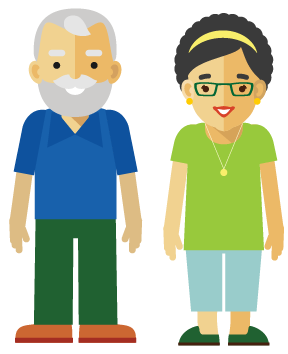
CHECK!
There may be costs associated with repairing damaged equipment. Ask your retail service provider what costs might apply.
