 ACCAN commissioned the South Australian Council of Social Services (SACOSS) to conduct a research project on the affordability of telecommunications for low-income consumers. The research project was split into two phases: the first phase assessed the adequacy of the Centrelink Telephone Allowance (CTA) and the second phase assessed the extent to which poverty affects the purchasing options of low income consumers. The research found there are many additional costs such as those due to making smaller purchases, reconnection costs and overdue payments. These additional costs are known as the poverty premium.
ACCAN commissioned the South Australian Council of Social Services (SACOSS) to conduct a research project on the affordability of telecommunications for low-income consumers. The research project was split into two phases: the first phase assessed the adequacy of the Centrelink Telephone Allowance (CTA) and the second phase assessed the extent to which poverty affects the purchasing options of low income consumers. The research found there are many additional costs such as those due to making smaller purchases, reconnection costs and overdue payments. These additional costs are known as the poverty premium.
What is Stan?
Stan is a subscription video on demand service provider that allows consumers to watch video entertainment online. Key information about this provider includes:
- Stan is owned by StreamCo, a joint venture of Nine Entertainment Co. and Fairfax Media.
- Stan produces some limited original content but most of its content is sourced from others.
- Subscriptions are based on a 30-day cycle and can be cancelled at any time.
- Stan allows you to play up to three videos on different devices at the same time.
How can I join and play videos using Stan?
To join Stan, you will need a credit or debit card:
- Go to the Stan website
- In the ‘30 day free trial’ section, enter your e-mail address in the box provided.
- Select the ‘Start your free trial’ button.
- Follow the on-screen prompts.
Note: If you do not want to be charged for using Stan, you will need to cancel before the end of your 30-day free trial.
To watch Stan, you will need a device that is:
- Connected to the internet
- Capable of running a web browser or a Stan app
Such devices can include:
- Smart TV
- Blu-ray player
- Game console
- Streaming media player
- Smartphone or tablet
- Desktop or laptop computer
Specific information can be found on the Stan Devices page.
What accessibility features are common to playing videos online?
There are two main features that support the playback of online videos in an accessible way:
- Captions: this is the text version of speech and other sound that can be provided on videos. Captions can be either open (which means the captions are always on) or closed (which allows the consumer to turn the captions on or off).
- Audio description: this is when spoken narration is used to describe visual content. Narration is usually included between bits of dialogue and can be used to describe visual elements such as scenes, settings, actions and costumes.
In addition, the World Wide Web Consortium (W3C) has produced the Web Content Accessibility Guidelines (WCAG) 2.0 to make sure that creators of web and app content can include accessibility features such as captions, audio description and an accessible interface for assistive technology users. A simplified version of this standard is also available.
How accessible is Stan?
According to research conducted by Curtin University, Perth:
- Closed captions are available on some videos, first introduced in January 2016.
- Audio description is not available.
- The website and apps on devices such as tablets are not entirely WCAG 2.0 compliant, meaning that some users are likely to experience difficulties in finding and playing video content with their assistive technologies.
What tips and tricks can I use to overcome the accessibility barriers on Stan?
Here are some tips and tricks provided by consumers that have used Stan to maximise your accessibility:
- Try a different device: consumers have indicated that some platforms may be easier to use with assistive technologies than others. For example, if you are having difficulty with the website, the app on an Android-based tablet or an iOS device such as an iPad may work better with the device’s built-in accessibility features.
- Searching and ‘CC’: to find a video with closed captions, perform a video search and look for the ‘CC’ icon in the search results. If the ‘CC’ icon is present, the video has closed captions.
- Enabling captions: captions can be turned on by selecting the ‘CC’ button on the video. This button will only display closed captions if they are available.
Are there more accessible video on demand services available?
There are a number of different subscription video on demand services available to consumers, and these services offer different accessible content. With most services offering some form of free trial, it may be worth testing a service to determine which one works best for you. In addition to this tip sheet, Curtin University has also created tip sheets for Netflix Australia, Presto, Quickflix and Foxtel Play.
The video I want to play is not accessible. What can I do?
If you are unable to find or play a video due to accessibility issues, there are a number of steps you can take to voice your concerns. Please refer to the Video on Demand Subscription Services: Accessibility and Your Consumer Rights tip sheet created by Curtin University as part of this series or follow the links in the help section below.
Where can I get additional help and information?
For additional help regarding Stan, you can go to:
- Stan Help
- Stan closed captions information
- Stan introduction of closed captions announcement
The operation of the Australian Communications Consumer Action Network is made possible by funding provided by the Commonwealth of Australia under section 593 of the Telecommunications Act 1997. This funding is recovered from charges on telecommunications carriers.
Join the discussion on our Facebook Broadband Help group to share your experiences and connect with similar consumers.
Contact ACCAN at This email address is being protected from spambots. You need JavaScript enabled to view it. if you are unable to get a service, or if you are a provider who can offer consumers’ services.
If you are a Telstra customer you might benefit from the Telstra Access for Everyone Program.
The Access for Everyone program provides products and services to help people on a low income and people in financial hardship to stay connected to essential telecommunications services. Click on the link above to read more about what services and products might be available to you.
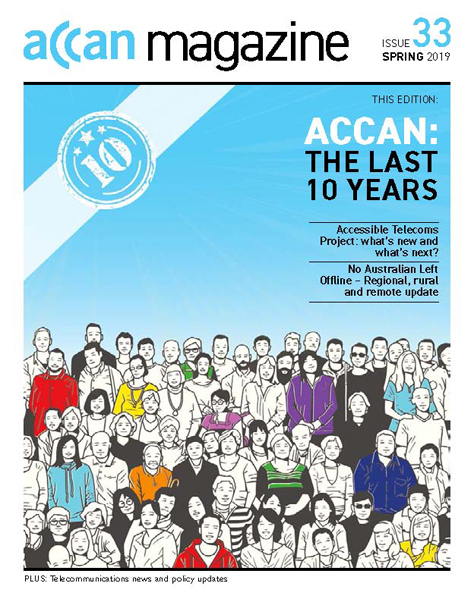
Download: ![]() ACCAN Magazine Issue 33 Spring 20191.52 MB
ACCAN Magazine Issue 33 Spring 20191.52 MB
Download accessible version: ![]() ACCAN Magazine Issue 33 Spring 201934.54 KB
ACCAN Magazine Issue 33 Spring 201934.54 KB
[Watch on Youtube: Video will Autoplay.
Remember: Use Wi-Fi to watch this if you can]

If you live in an urban area, it is likely that your home phone services will no longer be provided on Telstra’s network. Instead they will be provided over the NBN.
This means that even if you only want to keep your home phone service, you still need to connect to the NBN.
Read more: Connecting and Using Your NBN Home Phone Service
Write comment (0 Comments)![]()
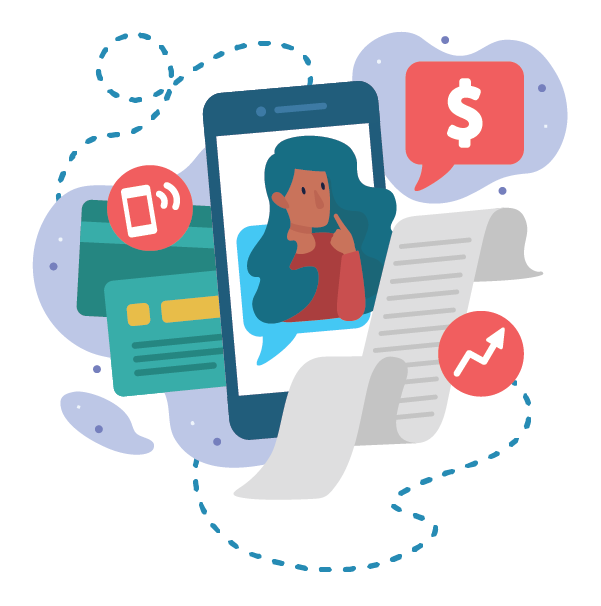
This tip sheet is available in:
![]() Arabic - Can't Afford My Bill 477.55 KB
Arabic - Can't Afford My Bill 477.55 KB
![]() Simplified Chinese - Can't Afford My Bill496.24 KB
Simplified Chinese - Can't Afford My Bill496.24 KB
![]() Spanish - Can't Afford My Bill449.6 KB
Spanish - Can't Afford My Bill449.6 KB
![]() Tagalog - Can't Afford My Bill442.07 KB
Tagalog - Can't Afford My Bill442.07 KB
![]() Vietnamese - Can't Afford My Bill462.14 KB
Vietnamese - Can't Afford My Bill462.14 KB
Read more: Can't Afford My Bill - Information in other languages

Through this priority, ACCAN will advance the interests of consumers by supporting policy settings that provide for reliable, resilient and robust infrastructure. ACCAN will continue to engage with key infrastructure policy matters, including the economic regulation and pricing of NBN and legacy communications services and infrastructure investment programs.
Key issues in this policy priority include improving the coverage, capacity and reliability of regional, rural and remote infrastructure to support consumers, small business and communities to grow and thrive.
Nan Bosler has been both an individual member and an organisational representative of ACCAN on behalf of the Australian Seniors Computer Clubs Association (ASCCA). Nan came across from the CTN Board as a founding member of the ACCAN Board 2008-2010. Nan has been a dynamic advocate in the telecommunications policy arena for seniors. Through her work as President of ASCCA she has ensured digital literacy has been high on the list of priorities for all levels of governments and the private sector.
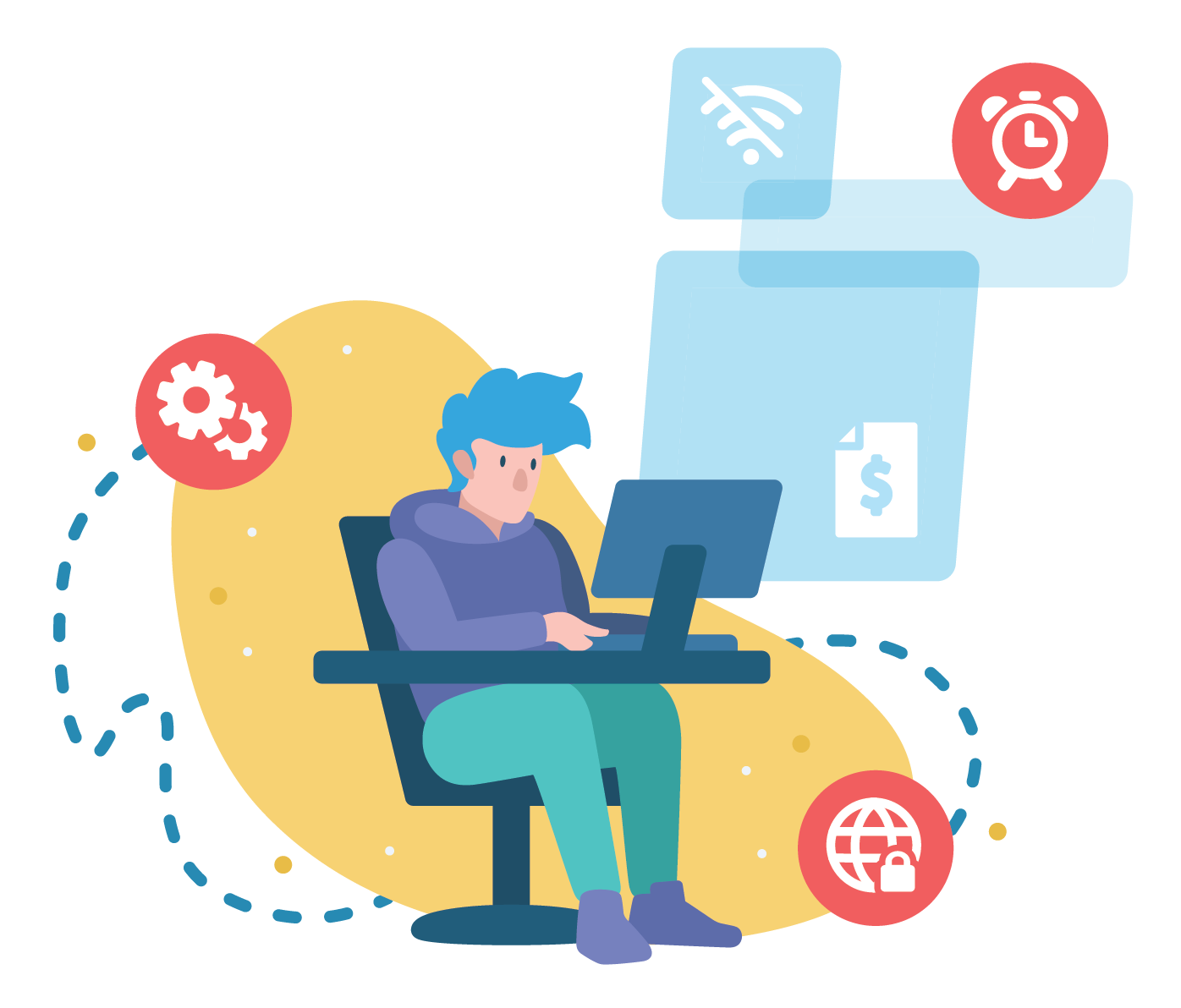
Domain Registration Lapsed – What’s Next?
To keep your domain name registered and working, you need to renew it.
Your registration may be valid for 1 – 5 years or even longer depending on the licence you purchase. When it’s time to renew your domain, your registrar should give you 90 days’ notice.
Read more: Troubleshooting Your Website Domain and Keeping It Protected
Write comment (0 Comments)
