 Download:
Download: ![]() Credit Reporting72.5 KB
Credit Reporting72.5 KB
Download: ![]() Credit Reporting817.83 KB
Credit Reporting817.83 KB
What is credit reporting?
Credit reporting is used by organisations to help decide whether or not they are willing to lend money to a particular person. Credit providers and credit reporting agencies are the main organisations involved in credit reporting. Credit providers are businesses such as banks, car loan companies and telecommunications service providers that lend money or provide credit to their customers.
Credit providers send information about your debts to private companies called credit reporting agencies (CRAs). There are three main CRAs in Australia:
- Veda: www.veda.com.au
- Dun and Bradstreet: dnb.com.au
- Experian: www.experian.com.au
ACCAN is committed to best serving telecommunications consumers by administering a high quality Grants Program that is responsive to consumer needs. We have a two-stage application process, with only Streams depending on the type of work you are planning to do.
 Our Top tips for Phones and Internet consumer information pack consists of six brochures telecommunications consumer issues including:
Our Top tips for Phones and Internet consumer information pack consists of six brochures telecommunications consumer issues including:
- How to use less data on your smartphone
- Tips for picking a good value NBN internet plan
- What affects the quality of my broadband?
- 5 things you need to know about NBN
- How to make a complaint that gets heard
- Telecommunications compensation - What are your rights?
These brochures cover issues that are regularly experienced by many consumers. The brochures are full of useful tips and advice; the pack is designed to be a go to guide to help consumers navigate the often confusing telecommunications market.

The quarterly ACCAN members magazine casts a spotlight on our most recent work, discusses current trends and contains exclusive interviews with a broad range of players in the telecommunications sector. If you'd like to start receiving your own hard copy of the ACCAN magazine, simply sign up to become an ACCAN member today.
1. Introduction
ACCAN was formed as a peak body for consumers and consumer organisations on communications issues, including telecommunications and the internet. ACCAN has a central role in advocacy, research, training, consultation, the provision of policy advice and consumer education. One specific function of ACCAN is to administer the distribution of funding previously allocated by the Department of Broadband, Communications and the Digital Economy (section 593 grants).
Individuals and organisations joining ACCAN retain their identity and are able to advocate on their own or their members’ behalf. ACCAN is an important forum in which consumer concerns and views can be debated and shared and, as much as possible, resolved.
The overarching objective guiding ACCAN is to ensure that communications are available, accessible and affordable for all Australians.
The ACCAN constitution was created in 2008 and was last amended in 2023.
The purpose of the Members Advisory Forum (MAF) is to discuss the most important issues from the perspective of ACCAN's members and the people they represent, with a view to incorporating these into ACCAN's work priorities.
What is Presto?
Presto is a subscription video on demand service provider that allows consumers to watch video entertainment online. Subscription options consist of just TV shows, just movies or both TV shows and movies. Key information about this provider includes:
- Presto is operated as a joint venture between Foxtel and Seven West Media.
- Presto features some streaming content from Foxtel as well as content from other sources.
- Subscriptions are monthly and can be cancelled at any time.
- Movie-only and TV show-only subscriptions are available for a cheaper price than a subscription to both movies and TV shows.
How can I join and play videos using Presto?
To join Presto, you will need a credit or debit card.
- Go to the Presto website
- Select the ‘Start the one month free trial now’ button
- Follow the on-screen prompts
Note: If you do not want to be charged for using Presto, you will need to cancel before the end of your one-month free trial.
To watch Presto, you will need a device that is:
- Connected to the internet
- Capable of running a web browser or a Presto app
Devices can include:
- Smart TV
- Game console
- Smartphone or tablet
- Desktop or laptop computer
Specific information can be found on the Presto Devices page
What accessibility features are common to playing videos online?
There are two main features that support the playback of online videos in an accessible way:
- Captions: this is the text version of speech and other sound that can be provided on videos. Captions can be either open (which means the captions are always on) or closed (which allows the consumer to turn the captions on or off).
- Audio description: this is when spoken narration is used to describe visual content. Narration is usually included between bits of dialogue and can be used to describe visual elements such as scenes, settings, actions and costumes.
In addition, the World Wide Web Consortium (W3C) has produced the Web Content Accessibility Guidelines (WCAG) 2.0 to make sure that creators of web and app content can include accessibility features such as captions, audio description and an accessible interface for assistive technology users. A simplified version of this standard is also available.
How accessible is Presto?
According to research conducted by Curtin University, Perth:
- Closed captions are currently not available on Presto.
- Audio described content is currently not available on Presto.
- The website and apps on devices such as tablets are not entirely WCAG 2.0 compliant, meaning that some users are likely to experience difficulties in finding and playing video content with their assistive technologies.
What tips and tricks can I use to overcome the accessibility barriers on Presto?
Here are some tips and tricks provided by consumers that have used Presto to maximise your accessibility:
- Try a different device: consumers have indicated that some platforms may be easier to use with assistive technologies than others. For example, if you are having difficulty with the website, the app on an Android-based tablet or an iOS device such as an iPad may work better with the device’s built-in accessibility features
- Participate in Presto discussion forums to request closed captions: there are some discussions taking place by consumers requesting closed captions.
Are there more accessible video on demand services available?
There are a number of different subscription video on demand services available to consumers, and these services offer different accessible content. With most services offering some form of free trial, it may be worth testing a service to determine which one works best for you. In addition to this tip sheet, Curtin University has also created tip sheets for Netflix Australia, Stan, Quickflix and Foxtel Play.
The video I want to play is not accessible. What can I do?
If you are unable to find or play a video due to accessibility issues, there are a number of steps you can take to voice your concerns. Please refer to the Video on Demand Subscription Services: Accessibility and Your Consumer Rights tip sheet created by Curtin University as part of this series or follow the links in the help section below.
Where can I get additional help and information?
For additional help regarding Presto, you can go to the Presto Frequently Asked Questions (FAQ) and contact information page.
The operation of the Australian Communications Consumer Action Network is made possible by funding provided by the Commonwealth of Australia under section 593 of the Telecommunications Act 1997. This funding is recovered from charges on telecommunications carriers.
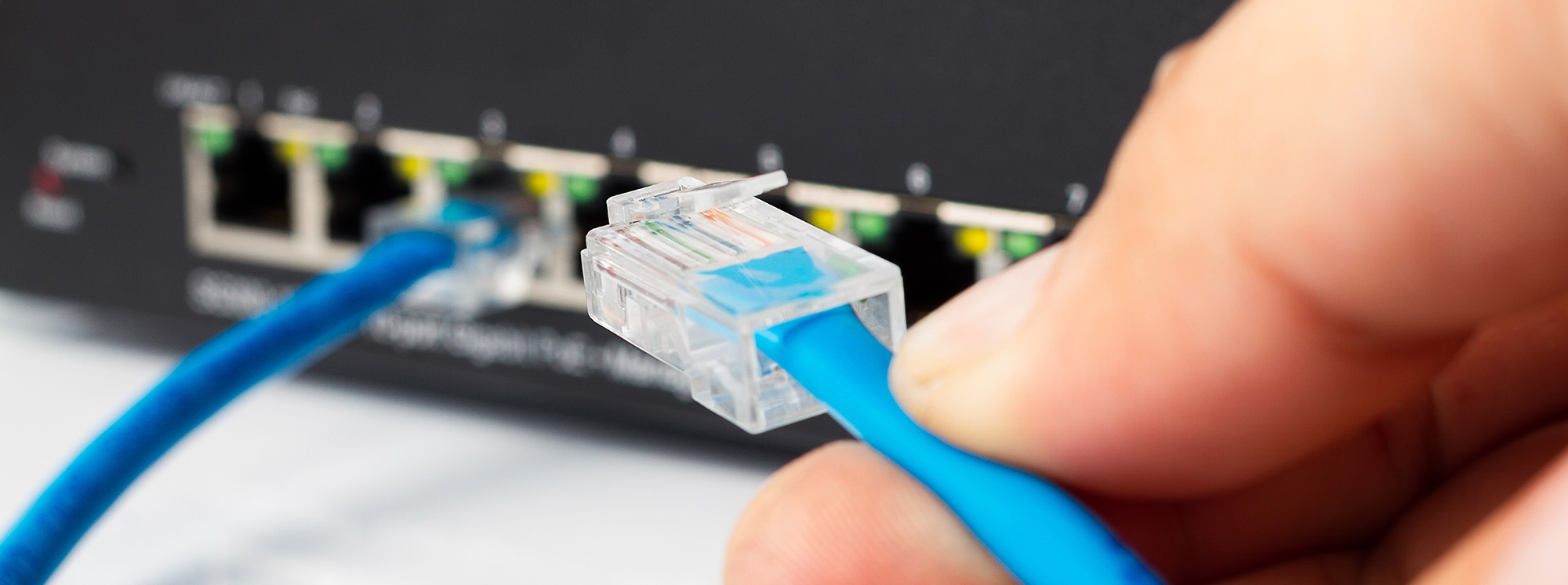 Consumers who are unable to get a broadband service often face a confusing and frustrating time.
Consumers who are unable to get a broadband service often face a confusing and frustrating time.
ACCAN's Get Connected resource aims to help consumers understand the issues around why they are unable to get a broadband service and tips on how to get a service.
The mapping tool helps to understand the reasons that prevent a neighbourhood from getting an ADSL (Asymmetric Digital Subscriber Line) broadband service. For example, if there are few ports available at the local exchange, if the neighbourhood is too far from an exchange or if the exchange is not ADSL enabled. It also provides consumers with a timeline of how long the neighbourhood may have issues.
The six helpful steps suggest actions that consumers can take to get a broadband service.
ADSL availability map
The map was prepared using available data from Telstra (June 2016), nbn (October 2015) and the Department of Communications and Arts (MyBroadband Version 4 2016). It identifies areas, and the reasons, that may be unable to get an ADSL service and when these areas will have services over NBN.
 The Regional, Rural, and Remote Communications Coalition (RRRCC) is a collective of 21 organisations dedicated to improving connectivity in the bush. Through awareness campaigns and direct advocacy, the RRRCC amplifies the voices of communities in regional, rural, and remote Australia.
The Regional, Rural, and Remote Communications Coalition (RRRCC) is a collective of 21 organisations dedicated to improving connectivity in the bush. Through awareness campaigns and direct advocacy, the RRRCC amplifies the voices of communities in regional, rural, and remote Australia.
Read more: Regional, Rural and Remote Communications Coalition
Contacting a financial counsellor
Call a financial counsellor for free on 1800 007 007
For more helpful information visit the website for Financial Counselling Australia’s National Debt Helpline.
How talking to a financial counsellor can help you
If you're having difficulty paying your bills, you can call a financial counsellor. Their services are free and confidential.
They can help you figure out:
- how to organise your money
- how to pay your bills
- how to get the support you need.
Centrelink Telephone Allowance
If you have a Pensioner Concession Card or Commonwealth Seniors Health Card, you might be eligible for the Government’s Telephone Allowance, as included in the Pensioner Supplement or Seniors Supplement.
You can read more information about whether you can get the Centrelink Telephone Allowance by clicking here.
Telstra Pensioner Discount
The Telstra Pensioner Discount provides eligible pensioner customers with a monthly call discount on their Telstra home phone service.
If you are eligible for the discount, you can also get free access to Call Control, a waiver on late payment fees, and fee-free payment options.
You can register by calling Telstra on 13 2200.
Telstra Disability Equipment Program
This program provides Telstra customers with products that make calling easier for people with disability. These products include phones with larger buttons, visual alerts, cochlear implant adaptors, and teletypewriters (TTY). If you are eligible you can rent the equipment for the same price as a normal phone handset.
For more information:
- Visit Telstra’s disability services page.
- Call the Telstra Disability Enquiry Hotline (Mon – Fri 8am – 5pm EST) on
- 1800 068 424 (voice)
- 1800 808 981 (TTY).

