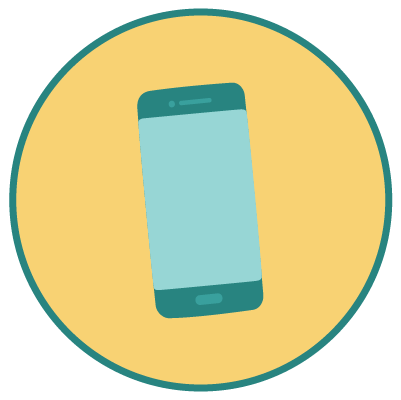The summary below outlines ACCAN's activities from 1 December 2019 – 28 February 2020.
![]()
Laptop computers - Western Australia
Nominations close Tuesday, 27th August 2024, 4:00 pm AEST (Sydney).
ACCAN is seeking nominations for Directors to fill two (2) vacancies on its Board.
In accordance with the ACCAN Constitution, the 2024-2025 ACCAN Board will consist of nine (9) members[1]. Seven (7) positions are continuing Directors from the 2023-2024 Board. One (1) Director is retiring from the Board having completed two full terms and is ineligible for re-election in 2024-25. One (1) Director has completed the first full term and is eligible for re-election. In accordance with Section 20 of the ACCAN Constitution, Board members are elected for a three-year term.
Read more: Call for nominations for the ACCAN Board
Write comment (0 Comments)ACCAN - Australia’s peak national communications consumer body – has hailed the Federal Government’s strengthening of enforcement powers a major win for telecommunications consumers.
ACCAN’s CEO, Carol Bennett, said the reforms will promote increased accountability, transparency and compliance within the telecommunications industry, and contribute towards improving trust in telcos which has been eroding.
Read more: New enforcement powers a major win for telco consumers
ACCAN recently submitted to the Australian Communications and Media Authority (ACMA)'s consultation on new rules on telco complaints handling. The ACMA has amended the Telecommunications (Consumer Complaints Handling) Industry Standard 2018 after the Optus outage of November 2023 exposed issues with the complaints handling processes of telecommunications providers.
The ACMA’s major inquiry into Customer Service is now underway, with submissions due 10 September. To ensure you voice your experiences with the industry effectively, ACCAN will be hosting an information session about how to write a submission.
Read more: Free information session: How to write a submission
ACCAN acknowledges the need to actively promote equal access to all ACCAN events, consultations, submissions and other information. This reflects our principles of equal access and meaningful inclusion of people with disability. ACCAN strives to be a model in this field, for other not-for-profits, industry and government.
ACCAN endeavours to maintain its website in accordance with the WCAG 2.2AA guidelines and WCAG2.2AAA where possible. We welcome feedback on our content.

Change your text size
If you would like to increase the size of text you see on this website we recommend you use your web browser to zoom into the sites pages making the text larger while preserving the layout of the page. Here's how to do this for the most popular browsers;
Firefox
First, at the top of the Firefox window on the menu bar, click the View menu, scroll to the Zoom sub-menu and use the zoom controls as required.
Zoom with keyboard
- To increase the text size / zoom in, press and hold the "Ctrl" while pressing +.
- To decrease the text size / zoom out, press and hold Ctrl while pressing -.
- To reset your text size to default, press and hold Ctrl while pressing 0.
Mouse: If your mouse has a scroll wheel, press and hold Ctrl while scrolling up to decrease the text font size and down to increase it.
More about resizing in Firefox
Google Chrome
Open the "Customize and control Google Chrome" spanner icon (see image right). Use the Zoom controls to resize your text as required.
Zoom with keyboard
- To increase the text size / zoom in, press and hold the "Ctrl" while pressing +.
- To decrease the text size / zoom out, press and hold Ctrl while pressing -.
- To reset your text size to default, press and hold Ctrl while pressing 0.
Mouse: If your mouse has a scroll wheel, press and hold Ctrl while scrolling up to decrease the text font size and down to increase it.
More about resizing in Chrome
Microsoft Edge / Internet Exporer 7+
Zoom with keyboard
- To increase the text size / zoom in, press and hold the "Ctrl" while pressing +.
- To decrease the text size / zoom out, press and hold Ctrl while pressing -.
- To reset your text size to default, press and hold Ctrl while pressing 0.
In Internet Explorer 8 simply use the Magnifying glass in the bottom right corner of your browser frame.
More about resizing in Internet Explorer 8
More about resizing in Internet Explorer 7
Internet Explorer 6
To adjust the text size:
- Select menu item View > Text Size
- Click on the desired size. (The dot indicates the one currently selected.)
 Download:
Download: ![]() How to choose a pre-paid calling card55.5 KB
How to choose a pre-paid calling card55.5 KB
Download:![]() How to choose a pre-paid calling card300.88 KB
How to choose a pre-paid calling card300.88 KB
Pre-paid calling cards can be a cheap way to make international calls and many offer good value for money. But, be warned, there are also many cards you should avoid buying because of hidden fees and charges.
Read more: How to choose a pre-paid calling card
Write comment (0 Comments)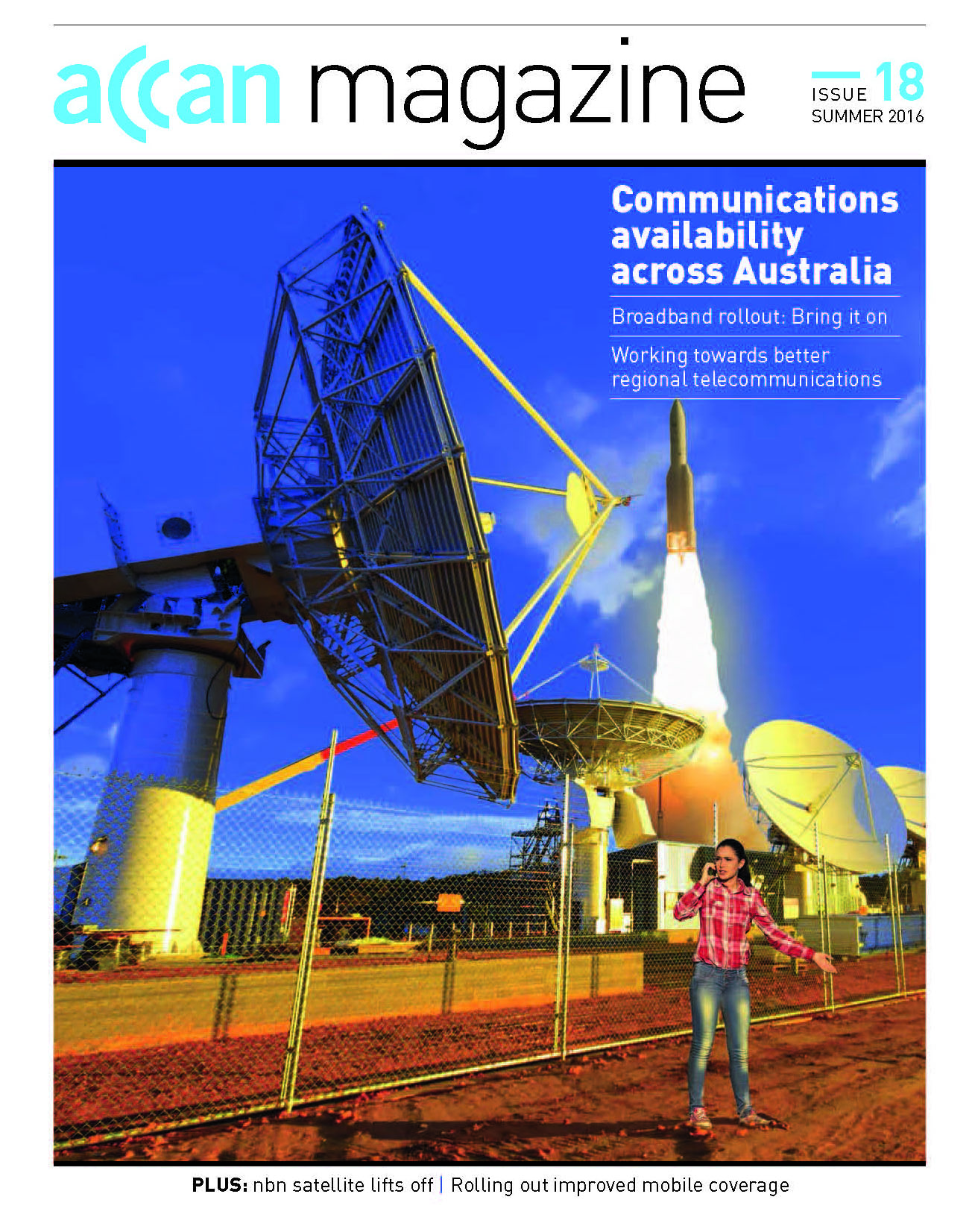
Download: ![]() ACCAN Magazine Issue 18 Summer 2016.pdf2.07 MB (Note: reading order not accessible)
ACCAN Magazine Issue 18 Summer 2016.pdf2.07 MB (Note: reading order not accessible)
Download accessible version: ![]() ACCAN Accessible Magazine - Summer 2016.docx50.27 KB
ACCAN Accessible Magazine - Summer 2016.docx50.27 KB
 The ACOSS Poverty in Australia 2014 report indicates that an estimated 2.55 million (13.9%) of Australians are living in poverty. Current Australian research indicates that many low-income consumers are facing financial barriers in getting connected and staying connected to essential telephony and broadband services. Research also indicates that low-income consumers are spending a significantly higher proportion of their income for telecommunications access.
The ACOSS Poverty in Australia 2014 report indicates that an estimated 2.55 million (13.9%) of Australians are living in poverty. Current Australian research indicates that many low-income consumers are facing financial barriers in getting connected and staying connected to essential telephony and broadband services. Research also indicates that low-income consumers are spending a significantly higher proportion of their income for telecommunications access.
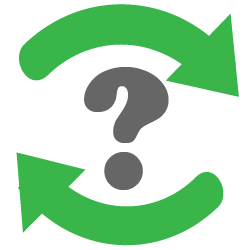
If you have an Interim Satellite Service (ISS), Australian Broadband Guarantee (ABG) or National Satellite Subsidy (NSS) and are eligible, then you can migrate to Sky Muster.
Some houses with these services may be eligible to receive Fixed Wireless and will be offered this service instead.
nbn will uninstall and remove ISS equipment free of charge. They will also repair any damage left by the ISS equipment. ISS services will be switched off when Sky Muster connections are activated. ISS services are expected to end 28th February 2017.
If you have ABG, NSS or other satellite services the nbn technician can uninstall the equipment for a fee. It is your responsibility to dispose of the equipment.
Consumers with other satellite services, such as offered by IPSTAR or Telstra, may also switch to Sky Muster. Contact your retail service provider regarding your options to end your current service.
What is the process for switching from another satellite service to Sky Muster?
Consumers will follow the same steps as new connections;
- Check eligibility on the nbn website
- Choose a retail service provider and plan that suits your needs
- Get connected
Will my current bill end on the same day as the Sky Muster bill starts?
Perhaps. You should check with your retail service provider when the billing periods will begin for Sky Muster and end for other services (ISS, ABG, and NSS). This may depend on whether or not you are switching retail service providers.
I am currently on ISS. If my installation is delayed or if I wait to switch, will the ISS speed improve as other consumers migrate off?
No. As customers migrate to Sky Muster the capacity of ISS will be reduced, so no increased speeds or data levels are expected on the ISS service.