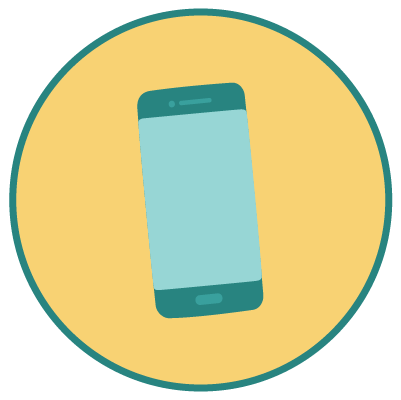![]()
Western Sydney University
Indigenous people in Western Sydney are experiencing digital divide. This interdisciplinary project will co-design with an Indigenous scholar and will be overseen by an Indigenous Research Governance Committee. By building on established relationships with Indigenous residents in Western Sydney, the project will provide needed data on Indigenous digital exclusion in Western Sydney and will provide Indigenous co-designed recommendations for closing the digital gap.
Read more: In progress! First Nations Digital Inclusion in Western Sydney
 The opinion piece below was written by ACCAN CEO Carol Bennett for the Canberra Times. It was originally published on 13 November 2024.
The opinion piece below was written by ACCAN CEO Carol Bennett for the Canberra Times. It was originally published on 13 November 2024.
Australian consumers can be forgiven for feeling angry and disgusted at the behaviour of Australia's second-largest telco - Optus - for mis-selling products to vulnerable consumers.
Australia's consumer watchdog has launched court action alleging that Optus rorted consumers by pushing the sale of products they did not want, need or understand, and pursued many for debts resulting from these sales.
Read more: Internet and phone access can be a matter of life and death
Write comment (0 Comments)Australia’s peak communications consumer body, ACCAN, has today called for the weak and ineffective industry-drafted Telecommunications Consumer Protections (TCP) Code to be scrapped in favour of robust and enforceable industry standards that better protect Australian consumers.
Read more: Time to scrap 'consumer protections' rules which do not protect consumers
The Australian Communications Consumer Action Network (ACCAN) is pleased to provide this submission on NBN Co Ltd’s (NBN Co) 2025 Replacement Module Application (RMA) Consultation Paper 2 (the Paper) as part of NBN Co’s compliance under the economic regulation regime established by the August 2023 Variation of the Special Access Undertaking (SAU).
Read more: ACCAN’s Executive Summary of Response to NBN Co’s Consultation Paper 2
Download: ![]() How to use less data on your smartphone60.5 KB
How to use less data on your smartphone60.5 KB
Download: ![]() How to use less data on your smartphone124.99 KB
How to use less data on your smartphone124.99 KB
Smartphones can chew through your data allowance without you realising it. This can be because data-hungry apps are left open or simply due to default settings on your phone.
It can be very expensive if you go over your monthly data allowance. Our blog post on excess mobile data charges outlines what some of the telcos charge for going over your mobile data allowance.
Read more: How to use less data on your smartphone
Write comment (3 Comments)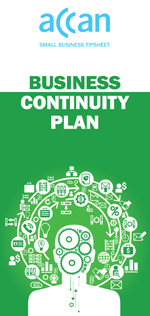
![]() Download: Business Continuity Plan61 KB
Download: Business Continuity Plan61 KB
![]() Download: Business Continuity Plan310.03 KB
Download: Business Continuity Plan310.03 KB
What is a 'Business Continuity Plan' (BCP)?
It is a fact of life that emergencies will happen, and computer and communications systems will fail. To minimise the problems for your business it is advisable to have a business continuity plan which:
- Outlines what you have done in advance to prevent interruptions to vital services
- Lists the steps you and staff will take during an interruption to continue operations
- Lists the steps you will take to fully restore services after an interruption
- Sets up a Post Incident Review (PIR) after an interruption has occurred
Sample BCPs are available on the internet where you will also find sites that have extensive instructions on their construction and implementation.
Read more: Preparing your organisation's Business Continuity Plan
Write comment (0 Comments)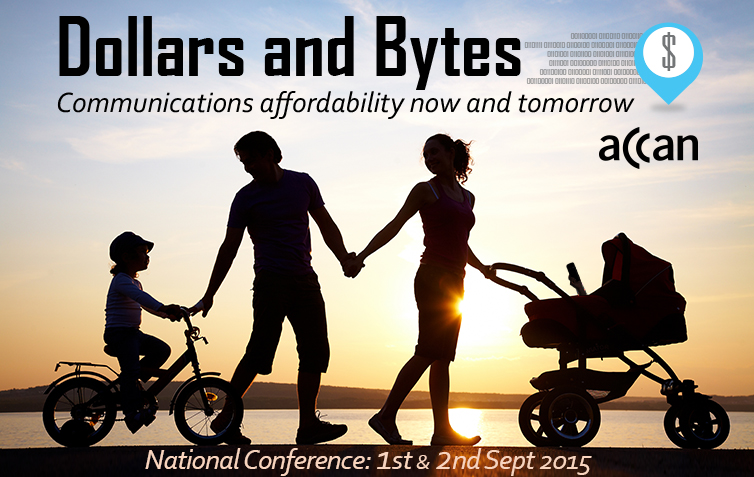
The ACCAN National Conference, Dollars and Bytes - Communications affordability now and tomorrow, was held from 1-2 September, 2015, at the Aerial UTS Function Centre in Sydney.
Affordability is one of our core objectives and was the focus of the Conference. Affordability of communications products is an issue that affects all consumers, from young people, to families and seniors.
Presentations and transcripts are now available and are linked below.

Download: ![]() How to avoid 1800 number call charges on mobiles53 KB
How to avoid 1800 number call charges on mobiles53 KB
Download: ![]() How to avoid 1800 number call charges on mobiles336.76 KB
How to avoid 1800 number call charges on mobiles336.76 KB
Most Australian mobile providers (but not all) now offer free calls to 1800 numbers. Below is a list of providers that offer these calls for free.
Read more: How to avoid 1800 number call charges on mobiles
Write comment (0 Comments)![]()
Everyone should have measures in place to protect themselves online. Here are some useful tips:
- Use strong passwords
Passwords should be hard to guess but easy to remember. Some things to consider:- Use long passwords (8-12 characters)
- Use a variety of lower and upper cases, special characters (e.g. $, #, *), and numerals
- Avoid using common names and places.
- Use long passwords (8-12 characters)
- Keep your devices, application software and operating system up to date.
- Secure your home and office Wi-Fi with encryption and a password.
- Install a firewall to stop unwanted internet traffic that may be harmful for your computer.
- Back up your data regularly.
- Do not provide personal or financial information over emails.
- Do not open or respond to emails if you do not know the sender.