Ask your provider if your request for service can be added to a waiting list.
Providers should keep your address and notify you when services become available in the future.
![]()
Everyone should have measures in place to protect themselves online. Here are some useful tips:
- Use strong passwords
Passwords should be hard to guess but easy to remember. Some things to consider:- Use long passwords (8-12 characters)
- Use a variety of lower and upper cases, special characters (e.g. $, #, *), and numerals
- Avoid using common names and places.
- Use long passwords (8-12 characters)
- Keep your devices, application software and operating system up to date.
- Secure your home and office Wi-Fi with encryption and a password.
- Install a firewall to stop unwanted internet traffic that may be harmful for your computer.
- Back up your data regularly.
- Do not provide personal or financial information over emails.
- Do not open or respond to emails if you do not know the sender.
As a customer you will deal mainly with your retailer service provider.
Below is a list of steps that you might take, who to contact, and what might happen.
| Issue | Who to contact | Details |
|
Check eligibility for service |
nbn / retail service provider |
nbn website allows you to check if you are eligible for services. Retail service providers will also be able to advise if you are eligible for services |
|
Purchase a service |
Retail service provider |
Retail service providers sell plans to consumers and small businesses. They will also organise for an nbn technician to connect your premises |
|
Get connected |
Retail service provider |
After purchasing a service with a retail service provider they will arrange for equipment to be installed at your premises. |
|
Delay in getting connected |
Retail service provider |
If the technician missed an appointment or connection is taking longer than expected contact your retail service provider. |
|
Property damage during installation |
nbn |
If the nbn technician caused damage to your property during installation you should contact nbn, who will repair this damage at no charge. |
|
Service does not work after installation |
Retail service provider |
If your service does not work after nbn have installed the equipment contact your retail service provider |
|
Complaint of faulty services |
Retail service provider |
If there are any problems with your connection, such as unusable services, dropouts, delays, slow speeds etc., you should raise the issue with your retail service provider. |
|
Query bill charges |
Retail service provider |
If you experience any unexpected charges you should raise these with your retail service provider. |
|
Service outage |
Retail service provider |
If your service stops working for any reason, contact your retail service provider. |
|
Disconnecting |
Retail service provider |
If you no longer want a Sky Muster service, contact your retail service provider to cancel. |
|
Moving services |
Retail service provider |
If you are moving house, contact your retail service provider about changing your service to different premises. Fees may apply to move a service. |
|
Damaged or moved equipment |
Retail service provider |
If the equipment gets damaged (for example during storms or an object hitting the satellite dish) contact your retail service provider. An nbn technician may be required to visit your premises to correct the position or replace the equipment. There may be a cost, check with your provider. |
|
Complaint about retail provider or nbn not addressing problems encountered |
Telecommunications Industry Ombudsman (TIO) |
If your complaint to your retail service provider or nbn has not been dealt with, contact the TIO. The TIO will refer your complaint to your provider or nbn and give them 10 days to fix your problem. If this does not solve your problem the TIO will work with you and the provider to see if you can agree on how to fix the problem. Finally, if the issue is still not resolved then the TIO can investigate your complaint. |
|
Changing retail service provider |
Retail service provider of choice |
Switching between retail service providers is easy with Sky Muster. Just make sure there are no early termination fees with your current retail service provider. |
|
Think you have seen a scam |
Scam Watch |
Internet scams may attempt to take your money, steal your identity, or access your personal information. If you think you have seen a scam contact Scam Watch. |
How to effectively complain and ensure your rights
- Outline your problem and the outcome that you want to your retail service provider. Ask for a response in a reasonable timeframe (e.g. two weeks). Make a note of all your dealings with your retail service provider for future reference.
- If your issue is not resolved contact the Telecommunications Industry Ombudsman
Where do I get more information?
Contact details:
- ACCC on: 1300 302 502
- Activ8me: 13 22 88
- ANT Communications: 1300 268 266
- BorderNet: 1300 730 302
- Clear Networks: 1300 855 215
- Harbour ISP: 1300 366 169
- IPSTAR: 1800 477827
- nbn: 1800 687 626
- Reach Net: 1800 687 626
- Sky Mesh: 1300 759 637
- TIO: 1800 062 058
Further consumer tips can be found on our website.

Sky Muster will also be used to deliver services in partnership with educational, community and healthcare service providers.
For example, educational services will be delivered in partnership with State and Territory Departments of Education. The process for connecting will differ depending on the body delivering the service.
My child receives distance education, what service will they receive and when?
Premises with geographically isolated children who receive distance education and are in Sky Muster designated areas, may be eligible to receive a second service to their premises which offers an additional 50GB per month per student (up to 150GB for 3 students - special arrangements may be made for sites with more than 3 students).
Your RSP will be able to verify the process required to place an application. Arrangements are on a state and territory basis.
There are currently four providers offering education services over Sky Muster. You can choose between two speed tiers (12/1Mbps and 25/5Mbps) and port options (all children's education through the same port or different ports).
Is this available for other education services, such as university?
No, educational services will only be available to distance education school children.
![]() You should report all problems to your retail service provider in the first instance.
You should report all problems to your retail service provider in the first instance.
What if the service stops working?
You should report any service problems to your retail service provider, who will investigate the cause of the problem. Retail service providers should endeavour to repair all faults in a reasonable timeframe.
Who is responsible for services; nbn or the service provider?
The retail service provider is responsible for the service that they deliver to you under the contract that you agreed to.
What if I don’t get the speeds and performance that I was expecting?
There are a number of factors that may affect your service.
If you exceeded your data allowance then your retail service provider may slow your service, usually to 128kbps.
You should contact your retail service provider if the performance is below expectation. Outline the service issues that you are having and how it is not meeting your expectations. If they are unable to improve your service you can take your complaint to the Telecommunications Industry Ombudsman (1800 062 058).
Is there equipment that I can purchase that will improve my experience of the service?
There are a number of products, such as specialised satellite boosters to routers, which claim to improve the performance of the service and reduce data consumption for satellite connections.
These can be very costly and may offer little to no improvement. You should check your performance with your retail service provider before making expensive purchases. There may be other solutions to improve performance issues you are experiencing.
What if the dish or wiring gets damaged?
The satellite dish and related equipment up to and including the modem remains the property of nbn. If damage occurs immediately contact your retail service provider. An nbn technician may visit your premises if any damages occur. If the damage was caused by you then you may have to pay for the repair. If damage is caused by weather events, then you might be able to recover the costs from your home and contents insurance. It is recommedned that the nbn equipment is listed on your insurance policy.
What are my consumer rights?
As a consumer you have a number of rights under the Australian Consumer Law. In particular your retail service provider must:
- provide clear and accurate information in advertising, contracts and bills
- give you help if you’re having problems paying bills and take steps before disconnecting your service
- provide good service and deal quickly with complaints
- provide a repair, replacement, refund, compensation or cancellation, depending on the circumstances.
If your retail service provider is unable to fix performance issues you can raise your complaint with the Telecommunications Industry Ombudsman.
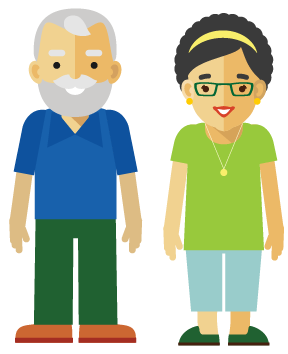
CHECK!
There may be costs associated with repairing damaged equipment. Ask your retail service provider what costs might apply.
![]()
Connection will be arranged by your retail service provider after you have ordered and agreed to a service. A standard nbn installation is free of charge. However, retail service providers may charge connection fees for their plans.
Retailers must supply services within a reasonable timeframe under Australian Consumer Law. How long it takes to get connected will depend on your location and retail service provider. Currently, there is a waiting list for connections.
Do I contact nbn about a connection?
No. When you order a plan from a retail service provider they will organise for your connection.
What is the process for getting connected?
There are six easy steps to get connected:
- Choose a retail service provider and plan which suits your needs
- Your chosen provider will inform you if you are eligible and give you an estimated installation date
- nbn will contact you to confirm an installation time and date
- Your can purchase, or you retail service provider can provide you with a router
- The nbn technician will install the equipment (satellite dish, internal and external equipment and the required wiring); this may take a few hours and you will need to be at home.
- Plug your computer or the router into the nbn modem to begin using Sky Muster services
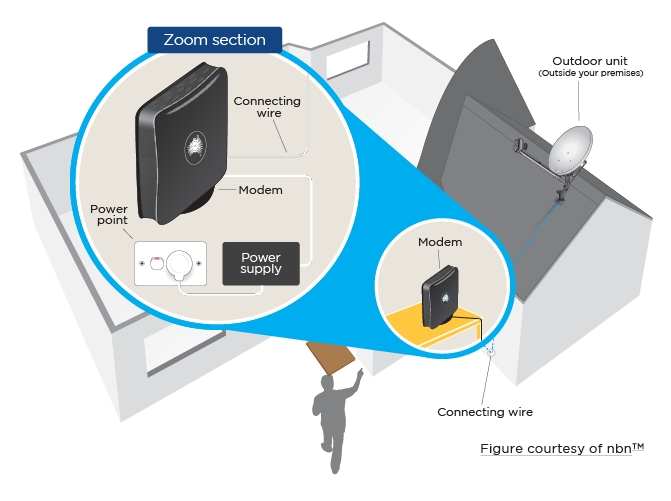
Figure courtesy of nbn
How do I prepare for the installation?
There are a number of things that you can do to prepare.
- Permissions - on installation day the technician will need to ensure that there is permission to carry out the installation. This means that an adult (18+) needs to be home to sign the documents. If you rent the property, permission from the landlord is required.
- Equipment location – you should consider where you want the equipment to be installed. This may require some preparation of the area.

- The satellite dish – this should have clear line of sight of the north sky. The dish may be attached to the roof or the wall of your property.
- Wiring – the satellite dish is connected by wiring to the internal modem
- The internal modem – this is installed inside your premises and needs a power source to work.
- The router – this plugs into the modem and should be located near the place that you will be using the internet connection the most (e.g. home office). The closer the router is to the computers or devices that you use the better the performance is likely to be. Walls, ceilings and floors may affect the signal, especially in some older buildings. Your Wi-Fi signal might have some interference problems if it is located near other appliances or household electronics, such as fridges or microwaves.
- The satellite dish – this should have clear line of sight of the north sky. The dish may be attached to the roof or the wall of your property.
What happens on installation day?
Prior to installation nbn will confirm that the appointment still suits you.
When the nbn technician arrives they will inform you where they are from and show you their I.D.
The nbn technician will then examine your property and recommend the best location for the equipment. They will also confirm any other dishes that require de-installation.
The equipment location should also suit your use of the equipment, so you should clearly explain to the technician where you use the internet in your house to ensure that the location suits you.
Before work commences they will seek your permission to carry out the work.
The technician will then install the equipment. This may take a few hours and you will need to remain on your premises for the duration of the installation. Your property should be left in a good condition.
How big are the satellite dishes?
Most houses will receive the standard satellite dish which is 80cm in diameter. A few houses may need a larger 1.2m dish.
Is there a waiting list available to see how long it takes to get a service before signing up?
No, there is no published waiting list. Your retail service provider can give you an indication of the earliest possible connection date but is not able to guarantee it. nbn will guarantee your installation date once your retail service provider has processed your order.
Can I use my current equipment?
You need a new nbn satellite dish and modem to access Sky Muster.
You may be able to use your current router. Ask your retail service provider about this.
What power is required to run the equipment?
The nbn equipment is powered by 240V AC. If your premises is not connected to the grid ask your retail service provider about a 12/24 V DC option, which may be more suitable.
The router will also require power to function.
What if my house is not a standard installation?
Some properties will be a ‘non- standard installation’. This means that they require a variation to the standard set up. Non-standard installations may incur additional costs.
When the nbn technician assesses your house, they will discuss any variations that are required. At this stage you can cancel your service at no cost if there are additional charges which you were not aware of.
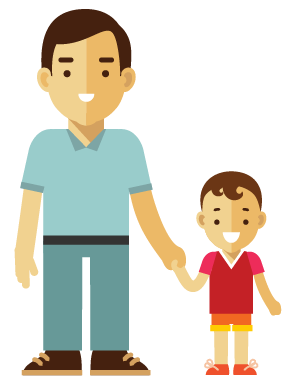
IMPORTANT
Any additional costs will be paid through your retail service provider, not the nbn technician.
nbn technicians will never ask for money and you should never pay them directly.
![]()
There are a number of options to get voice services:
- You can continue to use your current voice services.
- You may be able to use voice over broadband (called Voice over IP or VoIP) from your retail service provider.
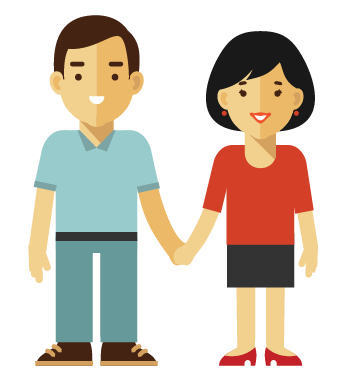
IMPORTANT!
Consumers in satellite areas can continue to use existing phone and internet services (except ISS services).
What is VoIP?
VoIP is a service that uses the internet to make voice calls, instead of the traditional copper connection.
VoIP offered through retail service providers may be of comparable quality to your current voice service. However, you are likely to experience a delay when calling other satellite phones. If you use medical alarms, faxes or are priority assistance then you will not be able to use Sky Muster for these services and should continue to use your current service.
VoIP works by connecting your current telephone to your router. This may require the use of an additional piece of equipment, called an Analogue Telephone Adapter or ATA.
VoIP can also be offered online through over the top providers, such as Skype. They usually work through your computer or devices and use microphone headphones. However, these are not as reliable and you may experience some poor performance.
What costs are associated with VoIP?
Calls are charged in a similar way to your current voice services, but may cost less.
Note: As VoIP uses the broadband connection, making and receiving calls will also use your data allowance. Calls usually use a very small amount of data. However, if you use up all of your data you may no longer be able to make or recieved calls over this service.
Can I contact Triple Zero (000) and 106 Emergency Call Services using VoIP?
A VoIP service from your retail service provider should be able to contact emergency services.
Online VoIP services, such as Skype, are not able to access emergency services.
Can I get priority assistance services?
No. Sky Muster does not offer priority assistance services. You will need to continue to use your current voice services to access priority assistance.
Can I use disability equipment over VoIP?
Disability equipment, such as TTYs may work with Sky Muster. You should check with your retail service provider and ask them to test it to see if the equipment works before arranging disconnection of existing services.
Can I keep my number with a VoIP service?
You may be able to keep your number. Ask your retail service provider.
Will there be a difference in the quality of service between VoIP and my current voice service?
To prevent any loss in performance of voice service you should ask your retail service provider to ensure that Quality of Service settings are enabled across all your equipment.
Satellites are known to experience delay (latency) issues. This can impact services such as VoIP. This is likely to affect calls between two satellite phones.
Can I bundle Sky Muster services with my current voice service?
Yes, some providers are offering a bundle of current voice services with Sky Muster broadband.
Can I just get a VoIP service and not a broadband plan?
No, you have to purchase a broadband plan in order to get a VoIP service.

IMPORTANT!
VoIP services will not work in power outages.
Consider what alternative arrangements you need in case of power outages.
