Our focus
- Details
- Your internet and home phone
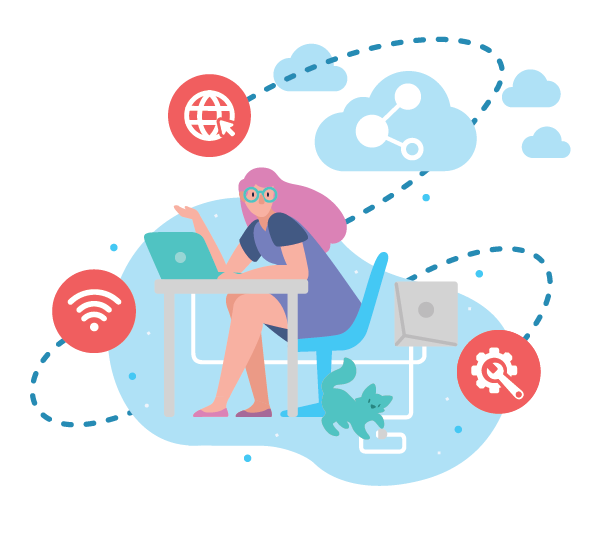
Once you have chosen an NBN home internet plan, your telco will organise to have your home connected to the NBN.
Getting connected may differ depending on your home and the area you live in.
Read more: Connecting and Troubleshooting Your NBN Home Internet Service
Write comment (1 Comment)- Details
- Your internet and home phone

If you live in an urban area, it is likely that your home phone services will no longer be provided on Telstra’s network. Instead they will be provided over the NBN.
This means that even if you only want to keep your home phone service, you still need to connect to the NBN.
Read more: Connecting and Using Your NBN Home Phone Service
Write comment (0 Comments)- Details
- Your internet and home phone

Sky Muster and Sky Muster Plus (or nbn’s Satellite Services) provide fast broadband coverage to around 430,000 homes and small businesses across regional, rural and remote Australia and its islands.
The 3rd edition of this extensive, easy to understand guide is now available for download in PDF and Word formats.
It covers topics such as:
Read more: Satellite - Sky Muster Guide 3rd Edition
Write comment (0 Comments)- Details
- Your mobile
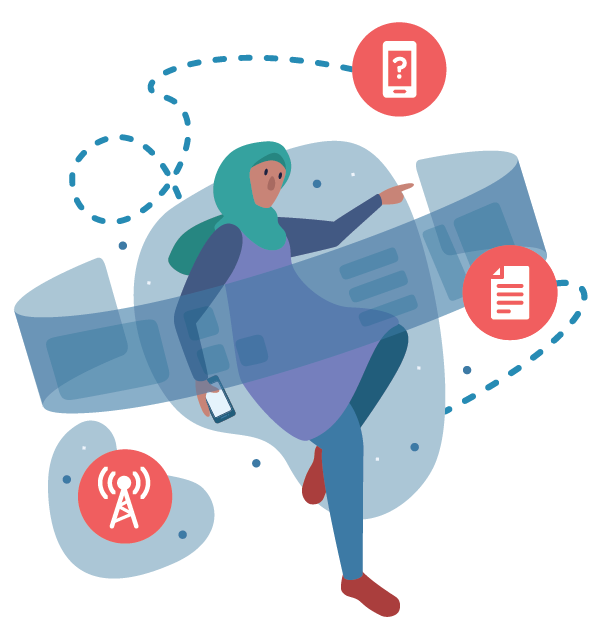
Prepaid or postpaid?
There are a wide range of pre and postpaid plans available on the market. The main benefit of using postpaid is that you can buy a new phone with these plans, while prepaid plans may be better if you want to avoid unexpected extra charges and already have a mobile phone.
Read more: Choosing a Mobile Plan
Write comment (0 Comments)- Details
- Your mobile

Data and internet use
Track your usage
To avoid excess usage charges or running out of data, it’s important to know how much data is included with your phone plan. Once you know your data allowance, you can set a usage limit on your mobile phone. This can be done in your phone’s settings.
Read more: Using Your Mobile Phone
Write comment (0 Comments)- Details
- Your telco rights
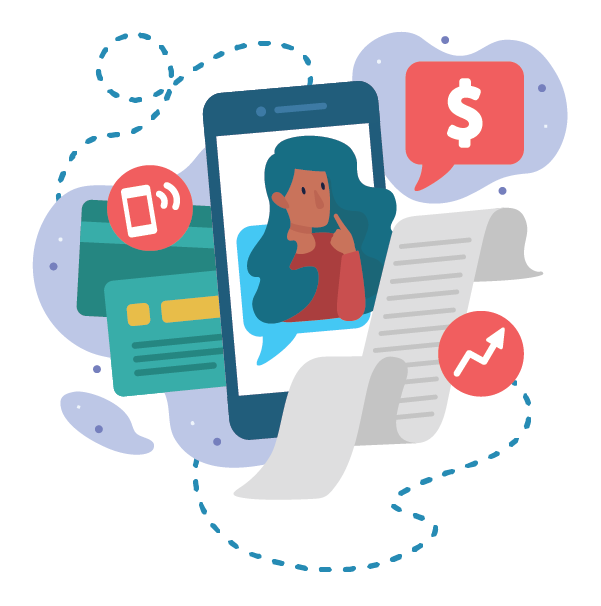
Sometimes people are unable to pay their bills due to illness, unemployment, experiences of domestic or family violence, or other changes in circumstances.
It’s important not to ignore your bill, because there is help available.
Read more: Can’t Afford My Bill
Write comment (0 Comments)- Details
- Your telco rights
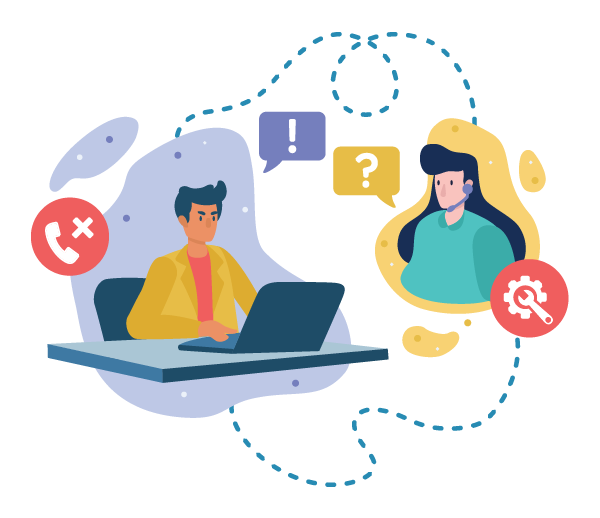
If you are unhappy with the service you are receiving from your telco, you can make a complaint.
How to make a complaint
Your telco will have information on their website on how to make a complaint. The steps below can help make it easier:
- Clearly state at the beginning that you are making a complaint and explain what it’s about.
- Save any emails and keep details of phone conversations (date, time and person you spoke with). If you use live chat on your telco’s website, make sure you save a copy of the conversation. You can do this by taking a screenshot on your computer, phone, or tablet. You can also take a photo of the conversation, or print it out.
- Details
- Your Digital Safety
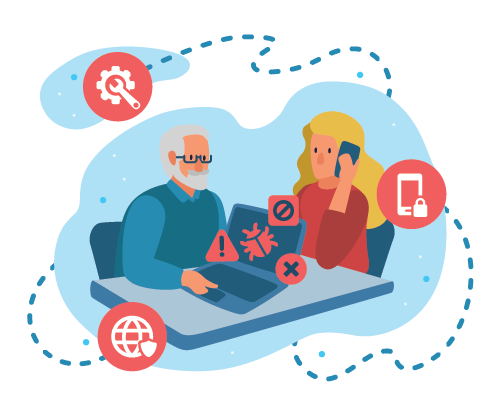
Scammers are constantly changing the ways they work and adapting to new technologies. To keep yourself safe, it’s important to know how scammers can use phones and the internet to try to profit from your personal information.
Read more: Avoiding Phone and Internet Scams
Write comment (6 Comments)- Details
- Your Digital Safety

Many companies offer gift cards as a convenient way for customers to purchase apps, books, movies, and video games from app stores. But as convenient as gift cards are for consumers, they are just as attractive to scammers who present them as legitimate payment methods in sophisticated scam scenarios.
Don’t be misled by these scams. Gift cards can only be used at the company they were issued for, not as payments for other goods, services, bills, or fines. If anyone ever asks you to pay them for anything in gift cards, it’s a scam. You should never be asked to share your gift card codes with anyone.
Read more: Protecting Yourself from Gift Card Scams
Write comment (0 Comments)- Details
- Your money saving guides

ACCAN has put together a list of options to help you access more affordable devices. Select the state you are in and the type of device you are looking for to see what's available. Most offer refurbished devices at a reduced cost, but some provide new or free devices.
Write comment (0 Comments)- Details
- Your money saving guides

Phone and internet bills can quickly add up. To help you keep costs down, we’ve pulled together our top mobile and broadband money saving tips.
Read more: Mobile and Internet Money Saving Tips
Write comment (1 Comment)- Details
- Affordable devices
Are you a community organisation or school looking to help bridge the digital divide? Listed below are organisations which may be able to help.
| Program Supplier (click below) | Description |
|---|---|
| Centorrino Technologies | Centorrino Technologies provides schools with the opportunity to offer parents and students with affordable devices and repayment options, depending on the input of funding from the school. |
| Community Grants | ACT State Government Community Grants support community organisations through funding to provide access to IT equipment and devices to those most at risk of digital exclusion. |
| Computer Recycling Scheme | The Computer Recycling Scheme offers discounted, refurbished ex-government devices for purchase by schools in South Australia. |
| Computerbank | Computerbank is a not-for-profit organisation, providing refurbished laptops and devices to disadvantaged individuals and community groups. |
| Data Zoo | Data Zoo aims to bridge the digital divide by donating devices to remote schools through their Digi-Tech program. Schools can register their interest in the Digi-Tech program by getting in touch with Data Zoo. |
| Digital Donation Program | Through the Digital Donation Program, South Australian not-for-profit organisations can apply to receive refurbished ex-government laptops. |
| DV Safe Phone | DV Safe Phone partners with community organisations to facilitate the donation of refurbished devices to victims of domestic violence. Agencies can register to be a distribution point via Halt Map Project. Donations are welcome from the public. |
| Fraser Coast Community Grants Program | Each year, Fraser Coast Council donates a number of retired computers to not-for-profit community organisations with the aim of meeting the needs of the community and to help build skills and capacity of members of the community. |
| Givit | Givit connects registered community organisations and schools looking for donated goods with members of the general public who have goods to donate. Community organisations and schools are able to register with Givit and request items to support vulnerable individuals, including donated devices. |
| Good 360 | Good 360 connects member organisations with Australian retailers looking to donate spare stock. Member organisations can purchase goods online for only the cost of shipping and handling, including bulk orders. |
| Good Things Foundation | Good Things Foundation manages the Be Connected Network, which, with the support of the Australian Government, provides grants to enable community organisations to purchase devices and fund digital inclusion programs in order to reduce the digital divide within the community. |
| Hello Inititiative | Hello Initiative connects young people in the justice system with refurbished phones and mobile data. Hello Initiative works closely with community organisations to ensure support is delivered where it is needed and, once the device is delivered, touch base to ensure the support is still needed. |
| Infoxchange | Infoxchange, in partnership with Connecting Up, provides free or heavily discounted devices and software to eligible not-for-profits. Not-for-profits are required to join as a member of Connecting Up and must be verified as an eligible not-for-profit. |
| LiteHaus Digital Inclusion Program | Litehaus International's Digital Inclusion Program works to bridge the digital divide by donating devices to schools in remote areas. Litehaus also partners with a tutoring business to offer additional support for students in remote areas. To date, the program has only been offered in remote areas of Queensland. |
| Melbourne City Mission | Melbourne City Mission facilitates Creating Connections Education Employment Pathways (CEEP), in partnership with the Victoria Government. CEEP offers approximately 100 packages each year, providing funding of up to $1,200 for education, employment and training related expenses for young people receiving homelessness support in Melbourne. Funding can be used to purchase a necessary device. |
| Sam's Spares | Sam's Spares is a not-for-profit organisation that refurbishes devices and donates them to community organisations to distribute to those in need. |
| The Reconnect Project | The Reconnect Project works with community organisations, donating refurbished devices to caseworkers to provide access to devices for clients. Caseworkers are able to advise the type of devices they require and The Reconnect Project sources the technology for them, saving time and money. |
| WESNET: Safe Connections 2.0 | WESNET, in partnership with Telstra, donates smartphones and SIM cards to participating community organisations for distribution to survivors of domestic and family violence. Funded by the Australian Government WESNET also provides training to help women utilise technology and be safer online. |
| WorkVentures | WorkVentures specialises in providing tailored technology packages, which help Australia’s most vulnerable people. WorkVentures work with organisations by understanding the unique requirements of the community the organisations are supporting and leverage decades of IT expertise to tailor a package that addresses their needs. |
